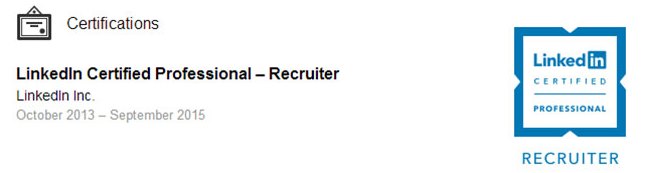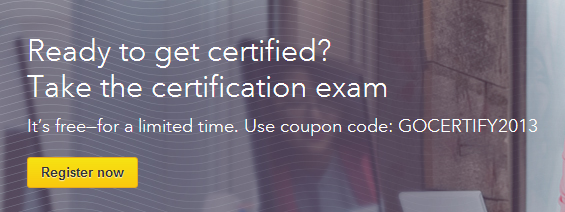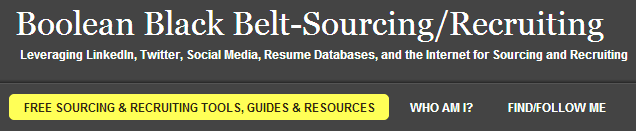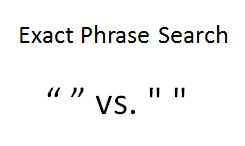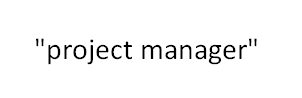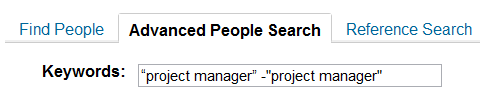LinkedIn Recruiter Certification
In case you missed it, LinkedIn has launched a recruiter certification program!
If you think you’re ready to get certified, between now and December 31, 2013, LinkedIn will waive the exam fee for the first 500 customers that register for the LinkedIn Certified Professional—Recruiter certification exam. Click/see the coupon code below:
Before you attempt to take the certification assessment, you will definitely want to see what I only recently discovered about LinkedIn’s support of Boolean search exclusion operator (NOT vs. Minus sign) – skip to the bottom of the post to learn more.
LinkedIn Talent Connect

I’m honored to be presenting again at both Talent Connect events this month in Vegas as well as Talent Connect London, which happens to be the largest corporate recruiting event in Europe.
The event in Vegas is sold out, but you can view the live stream – click here to to register.
I will be presenting two sessions on LinkedIn talent sourcing on Wednesday the 16th in Vegas and one session on Thursday the 24th in London, covering core principles and advanced strategies.
Now that LinkedIn has grown to over 238M profiles, finding people has become easier, but finding the right people has actually become more challenging. As such, knowing how to effectively source talent on LinkedIn is now more important than ever. In the foundation session, I’ll be reviewing information retrieval best practices, the importance of understanding the behavior of the people you’re looking for and that of your competitors, and how to develop the ability to ask better questions with Boolean logic. In the advanced session, I will cover Dark Matter concepts, Maximum Inclusion, Adaptive Search, Strategic Exclusion, and Moneyball Sourcing.
LinkedIn Boolean Search Exclusion: NOT vs. the Minus Sign
You may recall that I broke the story on LinkedIn’s undocumented Boolean search operator over two years ago.
In preparation for the LinkedIn Recruiter Certification, I inquired with the team at LinkedIn about any differences between the Boolean NOT operator and the minus sign (-).
They responded, and you should know that LinkedIn officially only supports the NOT operator for exclusion, as there are some “corner cases” in which the minus sign will not work for exclusion – this is true for searching LinkedIn for free as well as for LinkedIn Recruiter.
Now, if you’re a fan of words like I am, you may especially appreciate their specific use of the term “corner case,” which clearly came from their engineers. If you’re unfamiliar with the term, Wikipedia offers an excellent explanation:
A corner case (or pathological case) is a problem or situation that occurs only outside of normal operating parameters—specifically one that manifests itself when multiple environmental variables or conditions are simultaneously at extreme levels, even though each parameter is within the specified range for that parameter.
For example, a loudspeaker might distort audio, but only when played at maximum volume, maximum bass, and in a high-humidity environment. Or a computer server may be unreliable, but only with the maximum complement of 64processors, 512 GB of memory, and 10,000 signed-on users.
Contrast a corner case with an edge case, an issue that occurs only at a (single) maximum or minimum parameter. For example, a speaker that distorts audio at maximum volume, even in the absence of other extreme settings or conditions.
Corner cases are part of an engineer‘s lexicon—especially an engineer involved in testing or debugging a complex system. Corner cases are often harder and more expensive to reproduce, test, and optimize because they require maximal configurations in multiple dimensions. They are frequently less-tested, given the belief that few product users will, in practice, exercise the product at multiple simultaneous maximum settings. Expert users of systems therefore routinely find corner case anomalies, and in many of these, errors.
Mind you, you can still use the minus sign in lieu of the Boolean NOT operator to exclude terms and OR statements, but be advised that there are some rare scenarios where the minus sign won’t work.
Now, I’ve personally never encountered a situation in which the minus sign did not work exactly as the NOT operator, so what are the corner cases in which the minus sign won’t work?
Ah, you know I have already asked the LinkedIn team…I am eagerly awaiting their response.