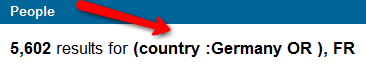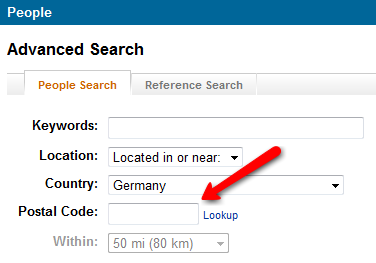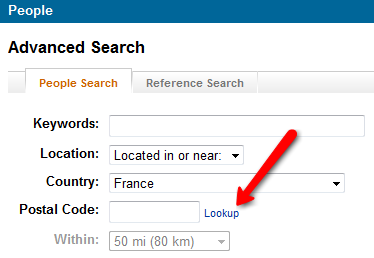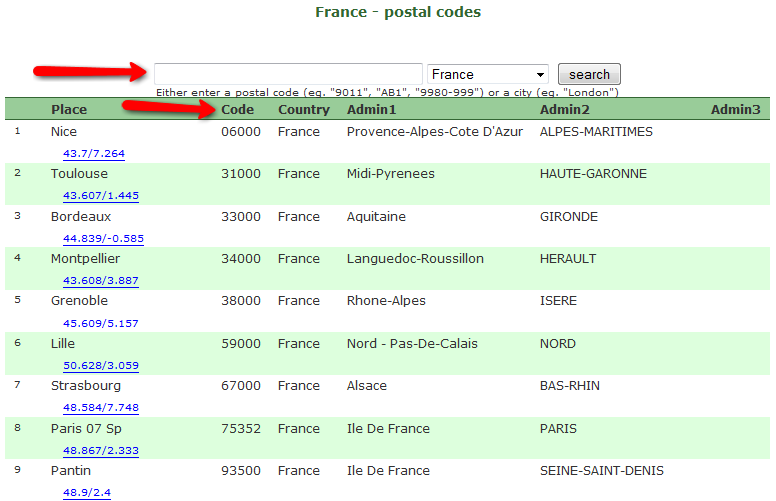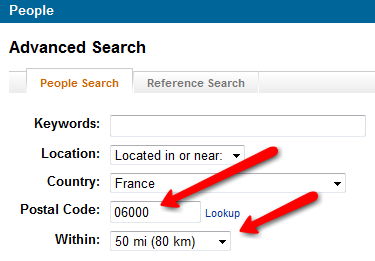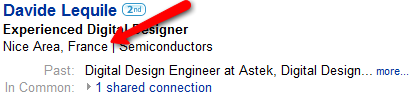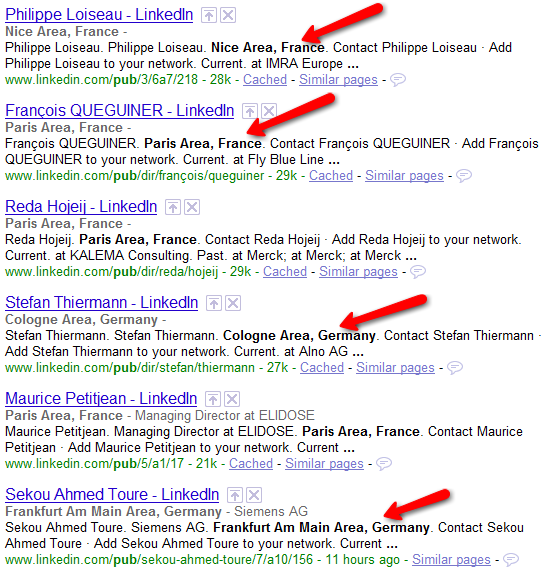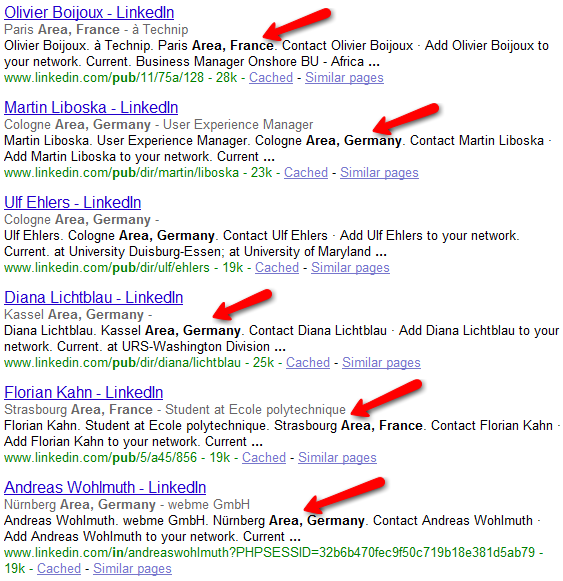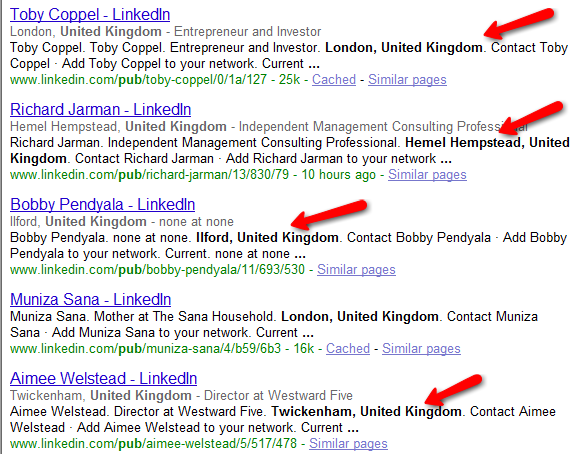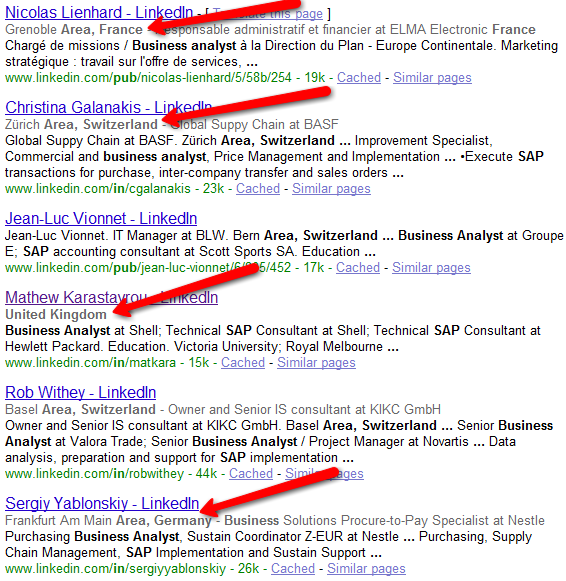I’ve recently received a few requests from my European readers (thank you!) to write about how to use LinkedIn to simultaneously search multiple countries to identify candidates. In this post I will do exactly that – show you how you can search for candidates across multiple countries in one search. Although I will be using European countries in the examples, the same techniques can be successfully applied to any combination of countries.
I’ve recently received a few requests from my European readers (thank you!) to write about how to use LinkedIn to simultaneously search multiple countries to identify candidates. In this post I will do exactly that – show you how you can search for candidates across multiple countries in one search. Although I will be using European countries in the examples, the same techniques can be successfully applied to any combination of countries.
LinkedIn’s Interface
If it was obvious how to search for people from multiple countries using LinkedIn’s search interface, I likely would not have received requests for help. I’ve personally never run into the need to source from a variety of countries, so I enjoyed taking on the challenge of figuring this out.
What I quickly discovered, as I am sure several others have, is that it’s actually impossible to simultaneously search multiple countries using LinkedIn’s search interface – you are limited to one country at a time.
Moving beyond LinkedIn’s advanced search form, I tried using LinkedIn’s advanced operators to create an OR statement such as (country:Germany OR country:France)
While the query executes, you can see that it is not processing the syntax the way that one would think it should. If you explore the results, you will find that all of the results are from France – I could not find any from Germany.
I even tried experimenting with quotation marks just to see the effect it would have on the search, changing the query to: (“country:Germany” OR “country:France”). While that does return results, it quite obviously does not work as intended – it pulls results that include people from the U.S., Luxembourg, Canada, and Pakistan.
However, I do want to take this opportunity to show you something you may not have realized before – you can search an entire country with a single search. There is no need to actually enter in a postal code and limit yourself to a maximum of 100 miles/160 kilometers. If you leave the postal code blank, you will effectively search the entire country.
Here we can see that there are a total of 465,084 people living in Germany who have created a LinkedIn profile.
Going Outside of LinkedIn
If using LinkedIn’s search interface doesn’t work, our only other option is to use an Internet search engine in an attempt to find profiles of people across multiple countries at the same time.
In order to do this, you’ll have to do a little (or a lot, depending on the countries involved) research to find out what LinkedIn’s verbiage is for each major metropolitan area in the countries you’d like to search.
For example let’s take a look at France. If you already know the postal code for a major city, you can enter it. Otherwise, you’ll need to click on “Lookup.”
That will open another window that will show you the postal codes for that country. You can either enter a city name to search, or scroll down the list and find the appropriate code:
Once you have the codes that cover all of the major metropolitan areas for your country, you’ll need to plug them into LinkedIn’s search and examine results to find LinkedIn’s exact verbiage for each metro area. For example, let’s take a look at Nice (06000) and Paris (75352) to demonstrate how this is done.
Running the search, we can view a result and make note of the exact phrase that is listed on profiles of people on LinkedIn who live in the Nice area of France.
Doing the same thing using the Paris postal code, we find that LinkedIn’s location verbiage for Paris.
Now that we’ve done 2 metro areas in France, let’s do the same thing for 2 areas in Germany – Cologne (using postal code 40225) and Frankfurt (using postal code 60311). I repeated the process detailed above for Nice and Paris, and discovered that LinkedIn’s location phrases for those two areas of Germany are “Cologne Area, Germany” and “Frankfurt Am Main Area.”
So far, it’s looking as if LinkedIn’s location verbiage for areas in Europe (CITY Area, COUNTRY) is more consistent than those of U.S. metro areas, whose formats can vary widely (much to many a sourcer’s chagrin!).
Important Note about Quotation Marks!
I build all of my queries in Notepad, which ensures that the quotation marks I use are exactly the same as those of Google and pretty much any search engine, database, or social network. You will see “curved” quotes in this post (my WordPress theme alters them) – and if you attempt to cut and paste search strings directly from this blog, they may not work properly for exact phrase searching because of the font which affects the quotation marks. It sounds silly, but I assure you it’s true. Be sure to use the proper quotation marks as demonstrated below:
It’s X-Ray Time!
Now that we’ve gathered a few of these location phrases across France and Germany, we can put them to use in an X-Ray search string. Going to Google, we can use my standard inclusion-focused (sounds fancy, doesn’t it?) X-Ray search and add all 4 location phrases we’ve researched for Nice and Paris in France and Berlin and Frankfurt for Germany into an OR statement:
site:linkedin.com (inurl:pub OR inurl:in) -intitle:directory (“Nice Area, France” OR “Paris Area, France” OR “Cologne Area, Germany” OR “Frankfurt Am Main Area, Germany”)
Click here for the search results. As you can see from the screenshot below, this search string pulls people from each metro area and country:
Let’s Get Crafty
While it’s great that our search strategy worked and enabled us to search for people from 4 metro areas across 2 countries, Google limits you to 32 search terms in a query. Once you start adding search terms to your query and throwing in location phrases for a large number of countries, you’re sure to run out of space in some instances.
So I decided to see if I could get away with shortening those location phrases for LinkedIn down to “Area, France” and “Area, Germany” to see if I could effectively search an entire country with a single phrase, without having to search each major metro area.
site:linkedin.com (inurl:pub OR inurl:in) -intitle:directory (“Area, France” OR “Area, Germany”)
It actually worked quite well, but I noticed a little more “noise” in terms of false positives such as recently updated profiles. So I refined the search further to remove those:
site:linkedin.com (inurl:pub OR inurl:in) -intitle:directory -inurl:updates (“Area, France” OR “Area, Germany”)
That actually works surprisingly well, retrieving results of LinkedIn profiles across various areas of France and Germany, with relatively few false positives. Click here to explore the results. Here is a sample screenshot:
Adding More Countries to the Mix
I decided to take this experiment a little further and choose 2 more European countries. I used LinkedIn to look up a postal code for Kensington in the United Kingdom (W8), and Zurich in Switzerland (8001).
Here I ran into my first deviation of the “CITY Area, COUNTRY” format we found to be consistent across France and Germany. For the different locations in the U.K., I noticed the format changed to “CITY, United Kingdom.” However, Switzerland appears to bide by the “CITY Area, COUNTRY” format, as I uncovered “Zürich Area, Switzerland,” and “Basel Area, Switzerland” when I ran a search for 50 miles/80 kilometers from postal code 8001.
While adding “Area, Switzerland” to an X-Ray search should find people from all areas of Switzerland on LinkedIn, we cannot accomplish the same thing with LinkedIn’s location verbiage for the United Kingdom. However, we can try using Google’s asterisk wildcard query modifier, which represents one or more words. Let’s give it a shot by itself before adding it to an OR statement to X-Ray LinkedIn across 4 countries.
site:linkedin.com (inurl:pub OR inurl:in) -intitle:directory -inurl:updates “*, United Kingdom”
Success! Review the results here, and refer to the screenshot below to see how Google pulled LinkedIn profiles from various areas of the U.K.:
I took a random sample of results from pages 1 through 10 and found a high degree of relevance – profiles of people from various areas across the United Kingdom – and relatively few false positives. I also experimented with using 2 asterisks (e.g., “* *, United Kingdom”) and it returned fewer results (2M vs 3M), but appeared to work equally as well in terms of relevance.
The Grand Finale – Searching France, Germany, the U.K. and Switzerland
Here we go – an X-Ray search of LinkedIn across 4 countries. Let’s throw in a couple of basic search terms as well:
site:linkedin.com (inurl:pub OR inurl:in) -intitle:directory -inurl:updates SAP “Business Analyst” (“Area, France” OR “Area, Germany” OR “*, United Kingdom” OR “Area, Switzerland”)
Click here for the results. When you look at the results, most appear to be dominated by profiles from the United Kingdom. However, if you scroll deep enough into the results, you can find proof that this search technique does in fact allow you to simultaneously search across multiple countries with a single query and get results from each:
Using Country Codes to X-Ray Search LinkedIn with Google
If you want to search beyond specific areas of countries and search entire countries instead, you can simply modify your site:linkedin.com to the appropriate country. As of 6/1/10, there are apparently 98 country-specific LinkedIn domains (the United States doesn’t get one) – click here to view the list.
To search all of the U.K., for example, you would simply use site:uk.linkedin.com with the rest of your standard X-Ray search syntax/criteria.
Conclusion
While LinkedIn does not offer the ability to search for profiles across multiple countries with a single query, we’ve proven that you can accomplish this feat through the creative application of the X-Ray search technique and Google.
If you are in need of searching a large number of countries concurrently, you will have to invest time to perform the necessary research to uncover LinkedIn’s specific location verbiage for each country. The good news is, you’ll only have to do this once, presuming you save your findings.
It’s convenient that LinkedIn’s location phrases for a number of European countries appears to be consistent in format, making it especially easy to exploit for effective and concise multi-country searching. It’s also nice to know that through the use of Google’s asterisk wildcard operator, we can also search entire countries that don’t share a similar location verbiage format.
However, whenever you employ a wildcard operator, especially Google’s (which can represent 1 or more words), you must be aware that there is a greater risk for returning false positives. When I was inspecting random samples from the results, I did come across a few false positives where the phrase “United Kingdom” was present yet it was not in reference to someone who actually currently lives in the U.K.. Thankfully, I found those to be few and far between.
Thank you for reading my blog, and I hope you found this article helpful. I like to hear from my readers – so if there is a particular challenge you’re facing with your e-sourcing efforts, let me know. I just might be able to put together a post to help you and others who are facing the same struggle.