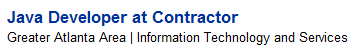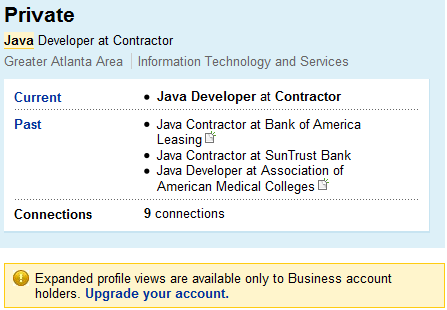LinkedIn: Private vs. Out of Network Results
LinkedIn: Private vs. Out of Network Results
I recently wrote about how to leverage LinkedIn’s Advanced Search Operators and I commented on LinkedIn’s relatively new search interface. Aside from search options, one other somewhat new aspect of searching inside LinkedIn using their search interface is that you can now return some results that are outside of your network. These typically appear as results without a name, and instead say “private”
NON-PUBLIC PROFILES
When you find a private profile, in some cases, the user has actually decided to not publish their LinkedIn profile publicly to the web. If this is the case, you simply cannot find them via Google via the site:command.
Here is an example – using LinkedIn’s search interface, I ran a simple single word search – Java. Here is an example of a result that is outside of my network:
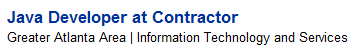
As you can see – this person is not in my network, and the result shows no name, just a headline title. When I click on the title, this is what I see:
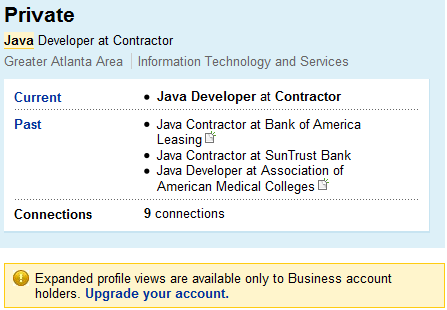
Taking unique information from this profile, let’s try and use the site: command on Google to x-ray LinkedIn and see if we can find this person.
site:linkedIn.com “greater atlanta area” java “bank of america” suntrust Continue reading →
 The game is afoot.
The game is afoot. In the original
In the original 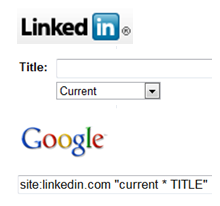 So you know how to X-Ray LinkedIn, and perhaps you even know how to target current titles with an X-Ray string. However, did you know that you’re not finding all of the available matches within LinkedIn using this technique?
So you know how to X-Ray LinkedIn, and perhaps you even know how to target current titles with an X-Ray string. However, did you know that you’re not finding all of the available matches within LinkedIn using this technique? Spoke
Spoke