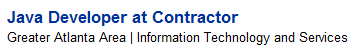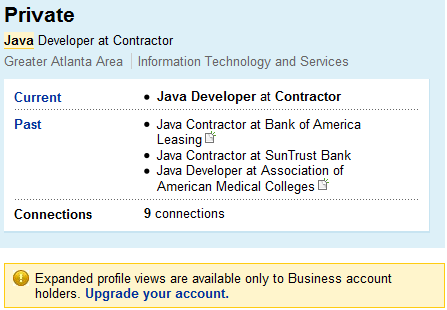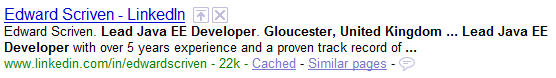LinkedIn: Private vs. Out of Network Results
LinkedIn: Private vs. Out of Network Results
I recently wrote about how to leverage LinkedIn’s Advanced Search Operators and I commented on LinkedIn’s relatively new search interface. Aside from search options, one other somewhat new aspect of searching inside LinkedIn using their search interface is that you can now return some results that are outside of your network. These typically appear as results without a name, and instead say “private”
NON-PUBLIC PROFILES
When you find a private profile, in some cases, the user has actually decided to not publish their LinkedIn profile publicly to the web. If this is the case, you simply cannot find them via Google via the site:command.
Here is an example – using LinkedIn’s search interface, I ran a simple single word search – Java. Here is an example of a result that is outside of my network:
As you can see – this person is not in my network, and the result shows no name, just a headline title. When I click on the title, this is what I see:
Taking unique information from this profile, let’s try and use the site: command on Google to x-ray LinkedIn and see if we can find this person.
site:linkedIn.com “greater atlanta area” java “bank of america” suntrust
It appears we can’t – there are no results. It seems that this particular person has made their profile private buy not publishing their LinkedIn profile to the web.
OUT OF NETWORK PROFILES
In other cases, some private profile results are simply people who are outside of your network – they haven’t chosen to not publish their LinkedIn profile to the web – but they still come up as “private” results because you are not connected to them. For example, here is another result from my basic single word search (Java).
As you can see, this person is not in my network, and there is no name listed. When I click on the title to review the profile, this is what I see:
Taking unique information from this profile, let’s try and use the site: command on Google to x-ray LinkedIn and see if we can find this person.
site:linkedin.com “Lead Java EE Developer” “Gloucester, United Kingdom”
Click here to view the result.
And when I click on this result, his complete profile comes up:
As we can see, this is definitely the same person from my internal-LinkedIn search that came back as a “private” result. Edward has not changed his profile to private using LinkedIn’s user and account settings – the only reason why his proifle came back as a “private” result is because he is out of my LinkedIn network.
CONCLUSION
All “private” results on LinkedIn are not created equal. Some are the result of LinkedIn users choosing to not publish their LinkedIn profiles to the web. Others are the result of users not being in your LinkedIn network, yet they have chosen to publish their LinkedIn profile to the web. An important distinction is that the latter can be found using the site: command/x-ray technique and an Internet search engine, whereas the former cannot.
UPDATE!
Although you can still use Google to X-Ray “private” LinkedIn profiles, Bing beat Google for the best and easiest way to search LinkedIn for all public profiles, whether they are in your network or not.