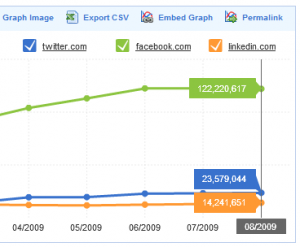Have you ever wondered where you rank in the search results when other people search for you or people like you in LinkedIn?
Have you ever wondered where you rank in the search results when other people search for you or people like you in LinkedIn?
Have you ever searched for yourself on LinkedIn?
Do you know here you rank in the results?
From my research and observations, most of what the LinkedIn experts and gurus advise with regard to LinkedIn profile optimization may be wrong. In fact, some of the things people are doing on LinkedIn in an attempt to positively affect their search ranking may have a dramatically opposite effect!
Let me show you what I’ve found.
What Happens When You Search for Yourself on LinkedIn?
When I search for myself, this is what I get:
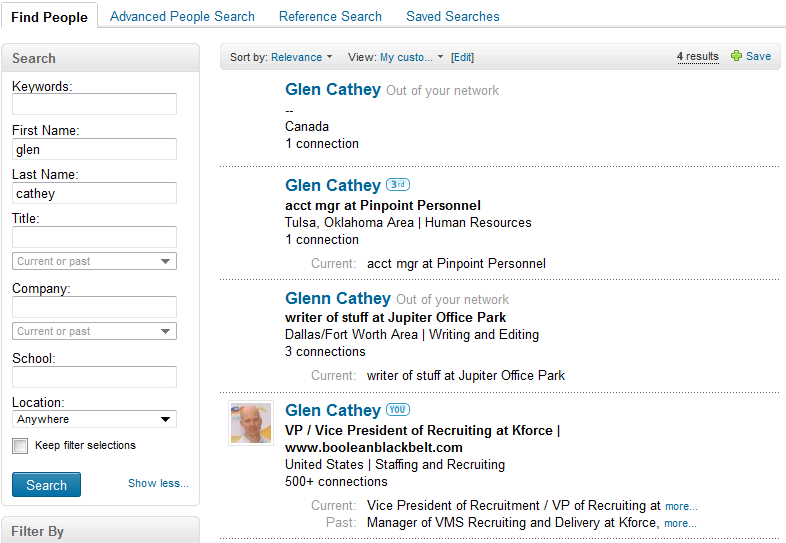
I wasn’t sure exactly what to expect, but something told me I should be #1. Instead, I am the last on the list of results sorted by relevance, after people who aren’t even in my network.
None of the profiles, including my own, mention my name more than once.
Then I decided I would try searching for my name in the keywords field to see what would happen. The results are the same – I am dead last, and the top 2 results are people who have only 1 connection. The third result isn’t even spelled the exact way I searched for it, and it’s still ranked higher than me.
Does this happen to everyone who searches for themselves? Does LinkedIn always rank you last in your own search?
What happens when you search for yourself by first and last name in LinkedIn? Is your experience any different?
LinkedIn’s Answer to Search Result Ranking
To get to the bottom of this mystery, I thought I’d try checking into LinkedIn’s searchable customer support center. I’m not sure how many other people have really delved into all that is available there.
Surprisingly, it turns out they have an answer to the question of why my profile doesn’t rank at the top of LinkedIn search results. I suggest you read very carefully. Continue reading →
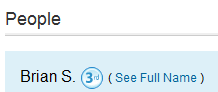 I recently wrote about the change LinkedIn made that no longer allows people with a free LinkedIn account to view the full names of 3rd degree and group connections.
I recently wrote about the change LinkedIn made that no longer allows people with a free LinkedIn account to view the full names of 3rd degree and group connections. I had an associate with a free LinkedIn account contact me late last week complaining about how he could no longer see the full names of his LinkedIn search results for 3rd degree connections – his results only showed the first initial of the last name. Furthermore, he claimed that LinkedIn had started charging for the ability to see the full names of 3rd degree connections in search results.
I had an associate with a free LinkedIn account contact me late last week complaining about how he could no longer see the full names of his LinkedIn search results for 3rd degree connections – his results only showed the first initial of the last name. Furthermore, he claimed that LinkedIn had started charging for the ability to see the full names of 3rd degree connections in search results. Have you ever wondered where you rank in the search results when other people search for you or people like you in LinkedIn?
Have you ever wondered where you rank in the search results when other people search for you or people like you in LinkedIn?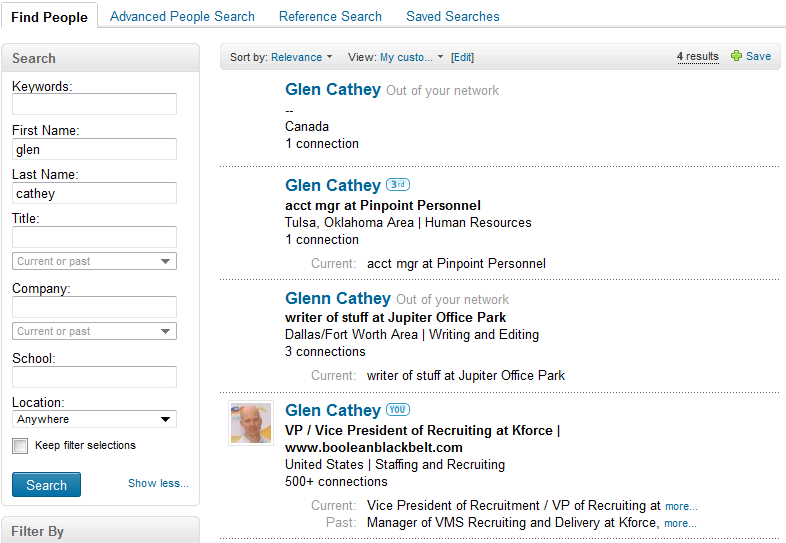
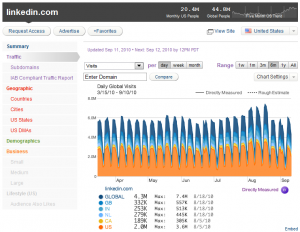

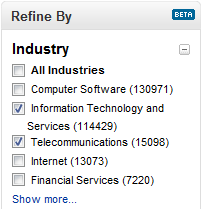 Sourcers and recruiters are often tasked with finding candidates that have experience in a specific industry. I’m sure that such a thing seems easy to the hiring managers and clients making the request, but it’s actually not an easily accomplished feat to perform exhaustively.
Sourcers and recruiters are often tasked with finding candidates that have experience in a specific industry. I’m sure that such a thing seems easy to the hiring managers and clients making the request, but it’s actually not an easily accomplished feat to perform exhaustively. If you ever have a need to perform diversity sourcing, I’m going to show you a trick on LinkedIn that goes beyond the obvious and “everyone’s doing it” methods of searching for fraternities, sororities, specific universities, and of course groups, societies and associations.
If you ever have a need to perform diversity sourcing, I’m going to show you a trick on LinkedIn that goes beyond the obvious and “everyone’s doing it” methods of searching for fraternities, sororities, specific universities, and of course groups, societies and associations.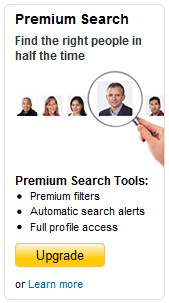
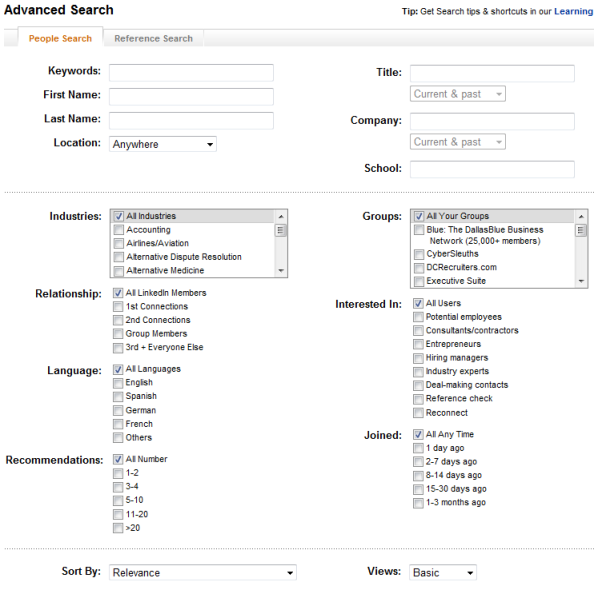
 When it comes to searching LinkedIn using Internet search engines such as Google or Yahoo, there are many different ways to construct your search string (“X-Ray” or otherwise) and get results.
When it comes to searching LinkedIn using Internet search engines such as Google or Yahoo, there are many different ways to construct your search string (“X-Ray” or otherwise) and get results. Imagine that you were just assigned a position to recruit for and that you needed to present 2 fully screened, highly qualified and well matched candidates within 5 business days.
Imagine that you were just assigned a position to recruit for and that you needed to present 2 fully screened, highly qualified and well matched candidates within 5 business days. The game is afoot.
The game is afoot. In the original
In the original 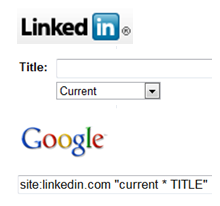 So you know how to X-Ray LinkedIn, and perhaps you even know how to target current titles with an X-Ray string. However, did you know that you’re not finding all of the available matches within LinkedIn using this technique?
So you know how to X-Ray LinkedIn, and perhaps you even know how to target current titles with an X-Ray string. However, did you know that you’re not finding all of the available matches within LinkedIn using this technique?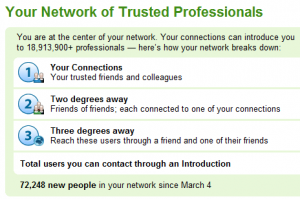 You’re on LinkedIn – congratulations!
You’re on LinkedIn – congratulations! I’m very much an anti-hype, anti-bandwagon person.
I’m very much an anti-hype, anti-bandwagon person.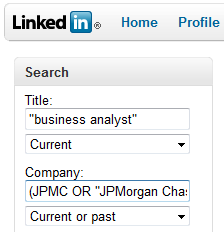 Recently, I wrote about
Recently, I wrote about  LinkedIn’s been busy.
LinkedIn’s been busy. When I deliver presentations on how to leverage LinkedIn to source candidates, I have the opportunity to get a sense of what most people seem to know about using LinkedIn. Recently I have been making it a point to ask how people tend to sort their search results when searching LinkedIn, and the overwhelming majority leave their results sorting at the default value, which is “relevance.”
When I deliver presentations on how to leverage LinkedIn to source candidates, I have the opportunity to get a sense of what most people seem to know about using LinkedIn. Recently I have been making it a point to ask how people tend to sort their search results when searching LinkedIn, and the overwhelming majority leave their results sorting at the default value, which is “relevance.”