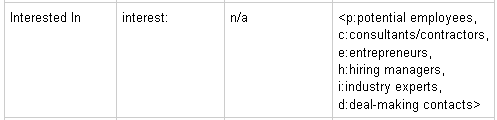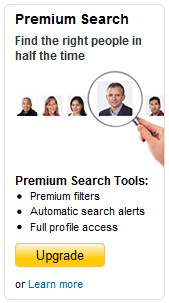 LinkedIn now shows some new search functionality to the masses who use LinkedIn for free. Perhaps of greater interest, some previously free search options are now premium filters.
LinkedIn now shows some new search functionality to the masses who use LinkedIn for free. Perhaps of greater interest, some previously free search options are now premium filters.
I first noticed the changes to LinkedIn’s advanced search page on Saturday, June 19th. Did they appear earlier and I just didn’t notice them? Perhaps I missed a press release?
For those of us without a premium LinkedIn account, the advanced people search interface used to look something like this:
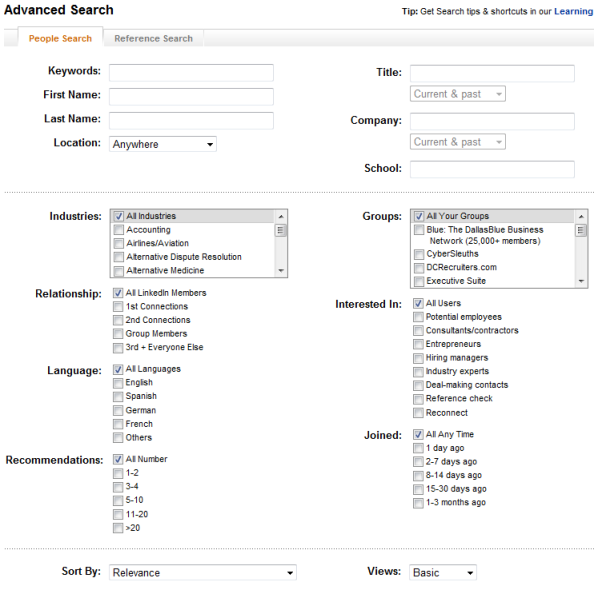
Now it looks like this:
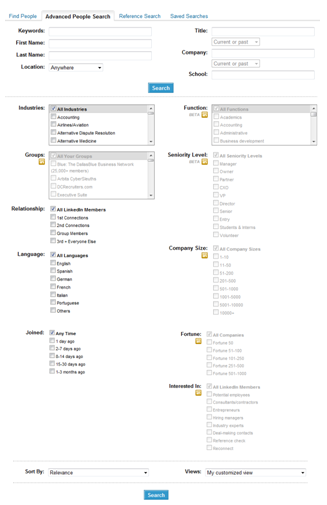
What’s New
While premium account holders have had access to these filters for some time now, the new search options visible to everyone now include sorting results by Function, Seniority Level, and Fortune (50 to 1000).
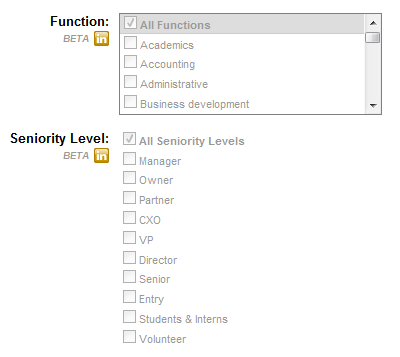

You can also sort by Company Size:
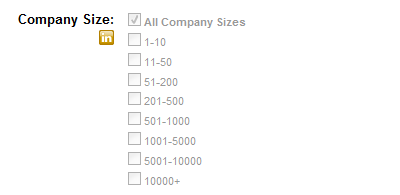
You won’t be able to take advantage of those search options without upgrading your LinkedIn account.
What’s No Longer Free
Previously, you did not need an upgraded account to search for people and choose to filter your results by Group and “Interested In.”
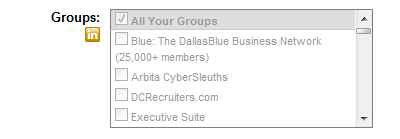
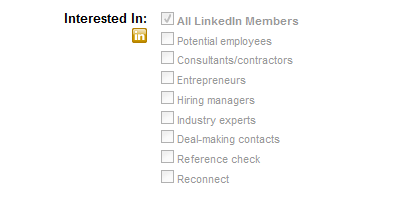
If you don’t currently pay for LinkedIn and you click on these search filters from the advanced search interface, you’ll get a pop up window like this:
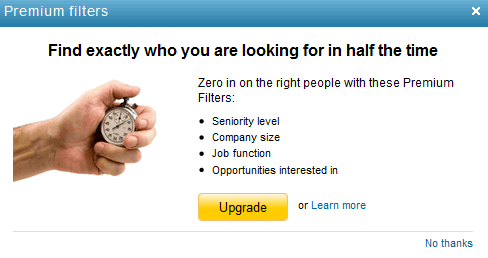
Although previously free, they are now premium filters, so you have to pay to play with them.
Or do you?
After you execute a search, if you expand the Groups search filter, you will notice that you can type in the “Enter group name” field.
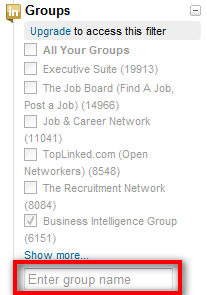
If you begin typing, LinkedIn will show you available options, and you can in fact use the filter to sort by group.
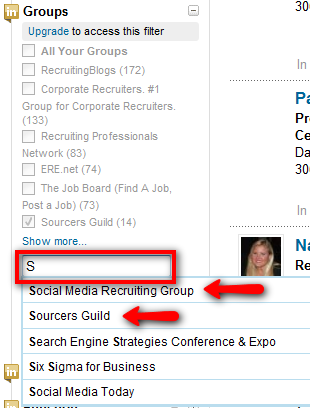
Interesting, yes? Give it a try.
You can also search within LinkedIn Groups the old-fashioned way – by going to Groups, selecting one, and searching within it. You can even click “Advanced Search” and the group you’re searching will be highlighted in the Groups list of the Advanced Search Interface.
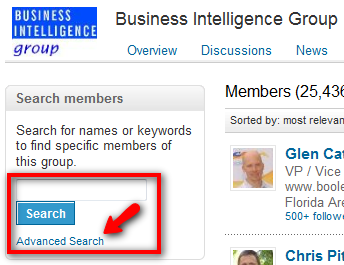
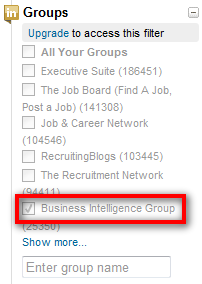
As for filtering results by “Interested In,” I’d like to remind you about LinkedIn’s Advanced Search operators. I wrote about them in January 2009, but I don’t know many people who make use of them. However, if you want to be able to sort your search results by “Interested In” without upgrading your account, you’ll want to get to know them.
You can use the interest: operator to search LinkedIn and find people who have specified a particular interest – at least 1 of the 6 listed in this chart:
If you expand LinkedIn’s “Interested In” filter on the left rail, you’ll notice a total of 8 interests (see below), whereas the LinkedIn Advanced Search Operator Chart above only lists 6.
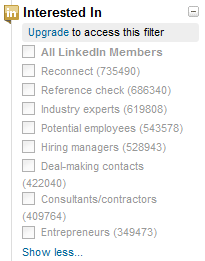
While it wasn’t difficult to figure out that r = Reconnect, I haven’t yet figured out what = Reference check (if anything). Let me know if you do.
You can run a simple search such as this one using the interest: operator and successfully return results with the specified interest:
ccompany:cisco ctitle:engineer interest:p
![]()
If you mouse over the search results, you can see the interest is configured into the search:
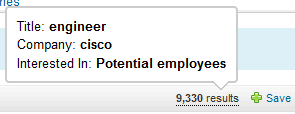
You can also see that it works by looking on the left rail:
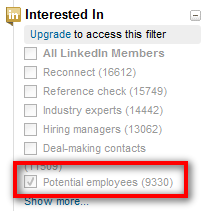
What the Future Holds
LinkedIn’s new filters are handy – they can definitely help a person quickly and easily refine their search results. I’m sure that more people and organizations will gladly pay to be able to utilize these search features, especially now that they are dangled in front of everyone who is currently using LinkedIn for free.
Charging for more advanced search options makes sense – LinkedIn is a business and they need to make money. I just hope that LinkedIn doesn’t continue the trend of taking free search options and converting them to premium filters.
I’m pretty sure some folks at LinkedIn will end up seeing this post, so don’t expect the Group and “Interested In” search tricks I revealed to last very long.
LinkedIn – you’re welcome for the free user/functionality testing. Can I at least get some LinkedIn schwag, or an honorary upgraded account?
:-)