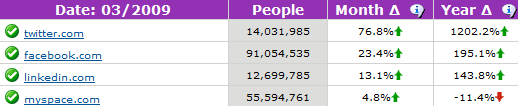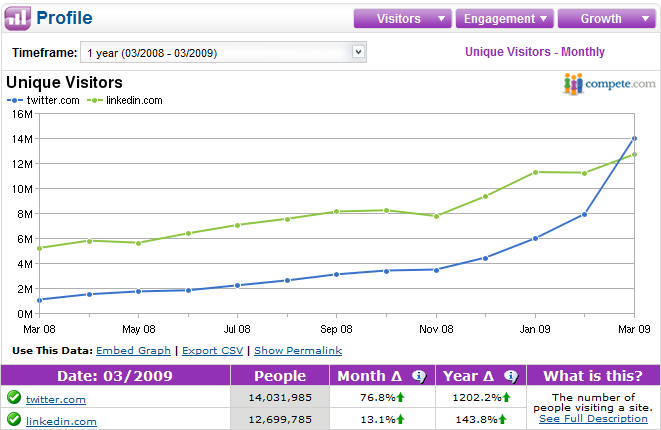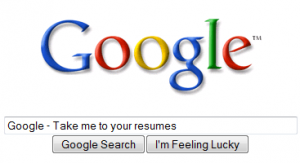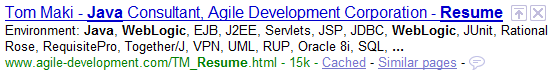Non-Standard Descriptors and the Role They Play in Social Media
Article by Valerie Scarsellato, Sr. Sourcer at Intel Corporation
Co-written by Glen Cathey
Sourcing has always been a significant component in the recruiting lifecycle. However, in recent years, sourcing has taken a giant step into the forefront and has become recognized as the solid foundation at which successful recruiting rests upon in order to identify and secure top-level talent, no matter what industry you may be supporting.
One of the newest tools available for sourcers and recruiters to leverage to find candidates is Social Media (SM). These days, it seems as if nearly everyone from CEOs of Fortune 500 companies, to inventors in various fields, to the grandmother of your best friend has a Myspace or Facebook page or a LinkedIn or Twitter profile.
Twitter happens to be my personal preference in the SM realm. It also happens to be the fastest growing Social Media application at 1200% in the past year!
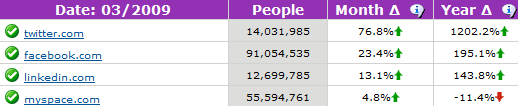
Although some people are still discovering and testing the waters of the Twitterverse, a diverse and large population (over 14M visitors in March – surpassing LinkedIn!) spanning nearly all industry segments has already fully jumped on to the real-time messaging bandwagon in order to share information or blurt out a piece of nonsense rolling around in their head.
Understand Social Media Users
With the significant levels of attention and traffic being driven by Social Media, it’s critical for sourcers and recruiters to understand how to best utilize SM for talent identification. Technology is ever-evolving and those of us in sourcing/recruiting/talent acquisition roles (even we have many titles!) are constantly having to play catch-up with those that create each new SM application.
After attending one of Glen’s focused and information-packed FREE webinars, I had an epiphany. It’s true – we need to build the right search strings in order to filter through and find the right people we are targeting. In order to do that effectively, I realized that we as sourcers need to understand the psychology of the people we’re searching for and be aware of how they think of and refer to themselves in order to return highly relevant results when searching Social Media. Continue reading →
 I’ve recently received a few requests from my European readers (thank you!) to write about how to use LinkedIn to simultaneously search multiple countries to identify candidates. In this post I will do exactly that – show you how you can search for candidates across multiple countries in one search. Although I will be using European countries in the examples, the same techniques can be successfully applied to any combination of countries.
I’ve recently received a few requests from my European readers (thank you!) to write about how to use LinkedIn to simultaneously search multiple countries to identify candidates. In this post I will do exactly that – show you how you can search for candidates across multiple countries in one search. Although I will be using European countries in the examples, the same techniques can be successfully applied to any combination of countries.