I’ve recently come across some blog posts and some Boolean Strings discussions on LinkedIn that inspired me to go back and tinker with searching LinkedIn via Google and Bing.
For example, I continue to see people talk about:
- Whether or not you should use “pub” and/or “in” (e.g. site:linkedin.com/in | site:linkedin.com/pub)
- Whether or not you should use -dir
- Using country codes in site: searches
- Using different phrases to target public LinkedIn profiles – e.g., “people you know”
My first reaction when people are curious about the most effective ways of retrieving public LinkedIn profiles is to encourage them to experiment on their own first instead of looking for answers to copy and paste. Quite literally 99% of everything I know about sourcing (and recruiting!) I learned through being curious and experimenting.
People learn by doing, and more specifically by failing/struggling, and not by copying and pasting somebody else’s work. Continue reading


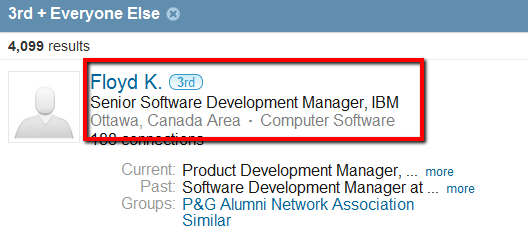
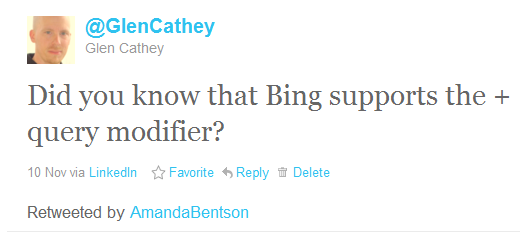


 When it comes to searching LinkedIn using Internet search engines such as Google or Yahoo, there are many different ways to construct your search string (“X-Ray” or otherwise) and get results.
When it comes to searching LinkedIn using Internet search engines such as Google or Yahoo, there are many different ways to construct your search string (“X-Ray” or otherwise) and get results. The game is afoot.
The game is afoot. In the original
In the original 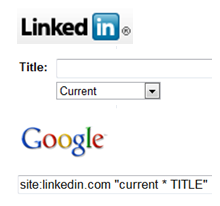 So you know how to X-Ray LinkedIn, and perhaps you even know how to target current titles with an X-Ray string. However, did you know that you’re not finding all of the available matches within LinkedIn using this technique?
So you know how to X-Ray LinkedIn, and perhaps you even know how to target current titles with an X-Ray string. However, did you know that you’re not finding all of the available matches within LinkedIn using this technique?