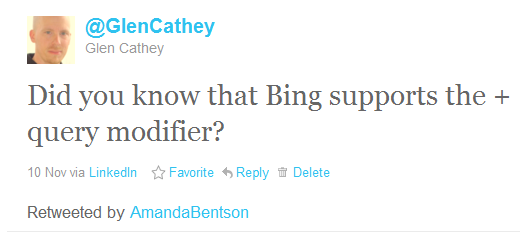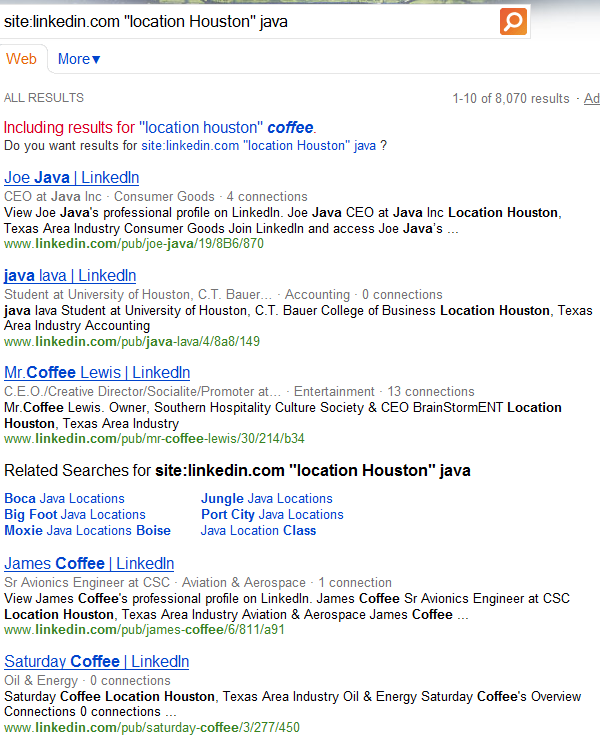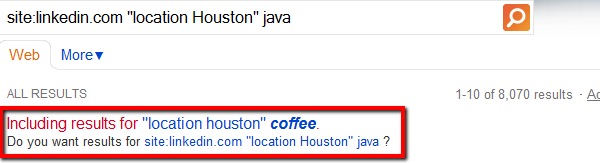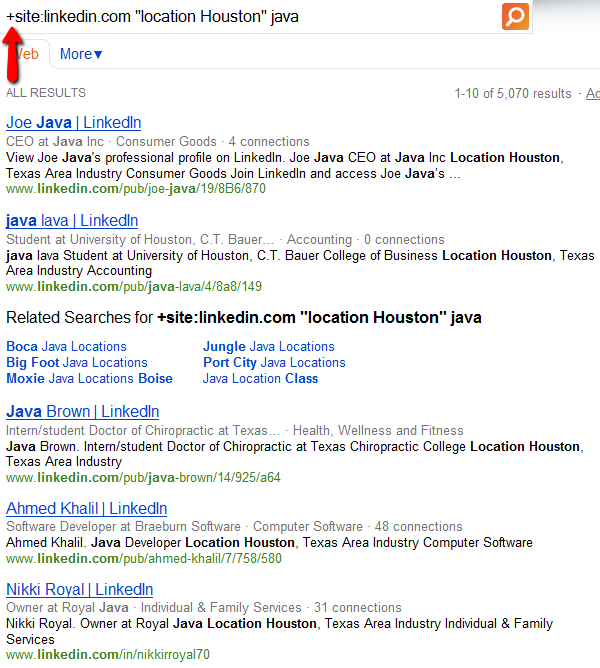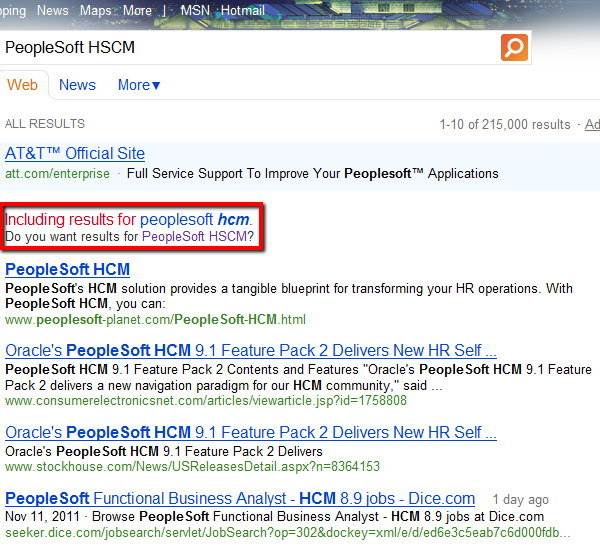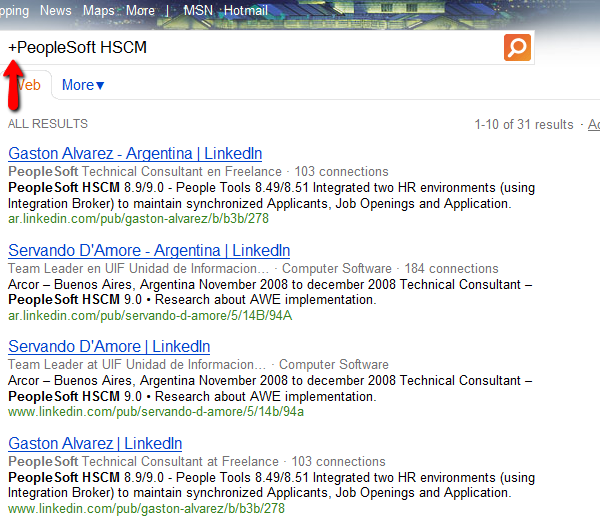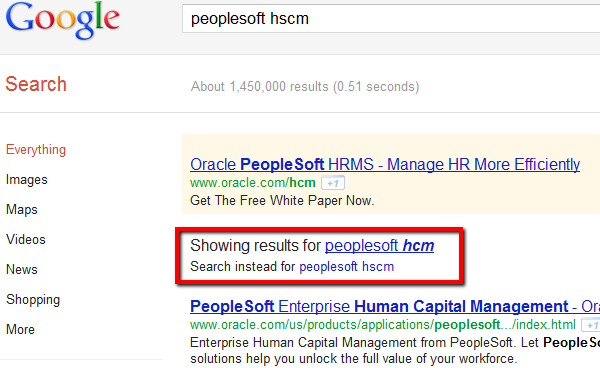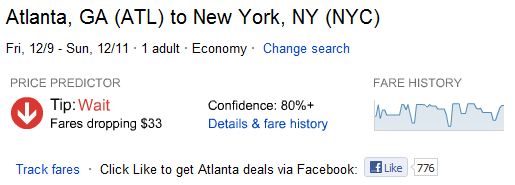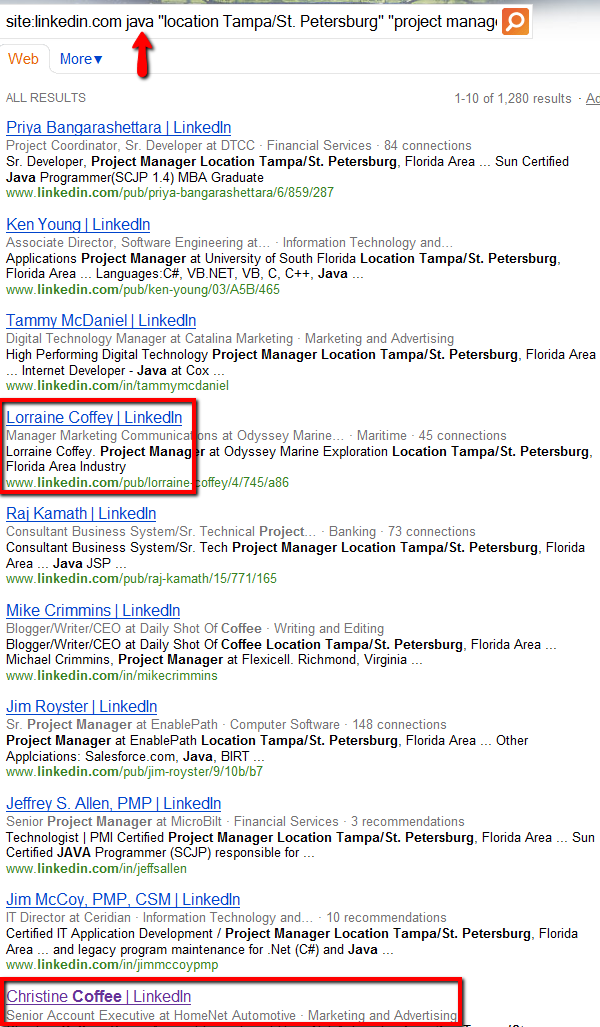I was recently performing some searches on Bing and came across something curious that I had never noticed before.
I’m not exactly sure if what I found is new or simply something I’ve overlooked in the past. I updated Twitter with “Did you know that Bing supports the + query modifier?” on November 10th, wondering if it was something that other people knew about.
I only received a few responses, including a couple from noted sourcing luminaries, and the consensus was that I didn’t find anything because it wasn’t documented anywhere and they could not get it to work.
However, the +/Plus sign does in fact work when searching Bing – just not like it used to in Google.
It’s always a little exciting to think you are one of the first people to stumble across something most people don’t know about, although I won’t get my hopes up that I’m the only person outside of some folks at Microsoft who’s ever figured out that Bing supports the +/Plus sign in searches.
This discovery also led me to proof of Bing leveraging semantic and phonetic search.
Bing Search Supports the +/Plus Sign
So I was tinkering around on Bing testing very basic LinkedIn X-Ray searches (more on that later), and here’s my original Bing search of LinkedIn: site:linkedin.com “location Houston” java
Here are the results I found – notice anything odd?
I immediately noticed that the 3rd, 4th, and 5th results highlighted keyword hits of “Coffee.”
My first response was confusion – I could not recall Bing ever trying to so obviously perform semantic search and attempt to guess what I might be looking for by returning results with related terms I didn’t actually search for.
Then I scanned back up the page and noticed something similar to what I see on Google all the time, typically when Google thinks I might have misspelled something:
When I clicked on “Do you want results for site:linkedin.com “location Houston java,” this is what I saw:
The first thing I noticed was the +/Plus sign.
I could not recall ever seeing it before when searching Bing.
Then I looked at the results, and it was obvious that the +/Plus sign was serving to remove Bing’s attempt at semantic search and only return results with the exact terms I searched for.
No more results mentioning “coffee” when I was searching for Java.
If you think my observation of the +/Plus sign was a fluke, the very next day I was helping one of my associates with a search and noticed he used “HSCM” in an OR statement for a PeopleSoft FSCM position. I had never encountered HSCM before on a resume making reference to anything PeopleSoft SCM related, so I Binged it.
My search was simply PeopleSoft HSCM.
When I saw the results, I noticed the “Including results for peoplesoft hcm,” even though I searched for HSCM.
In this case, I don’t think Bing was trying to perform semantic search and return a related search term – I think Bing was actually steering me towards a spelling variant that is more common to Bing’s index, perhaps assuming that I misspelled the term in my original search.
When I clicked on “Do you want results for PeopleSoft HSCM,” there were only 31 results, and the +/Plus sign was there, preceding the search string:
If you try the same search on Google, Google doesn’t give you the benefit of the doubt and simply assumes you misspelled your search term and gives you results for what Google assumes you were searching for.
How rude.
I know it’s a stretch, but there are some people who actually do know what they are searching for and would rather not have their searches hijacked.
Bing vs. Google
I was a very early adpoter of Google’s search engine (think 1998), preferring it over what most “power searchers” were using back then (think AltaVista).
For many years I was a Google extremist – I used Google search for literally all of my searching needs and never bothered to search using any other Internet search engine except for experimental poking around.
However, not too long ago, after getting frustrated with the junk Google was returning in my LinkedIn searches as well as Google more frequently questioning my humanity by forcing me to jump through CAPTCHA hoops , my experimental poking around with Bing got more serious.
At this time, I use Bing more than I use Google – I’d estimate a 60/40 split.
Part of this is driven by the fact that I find Bing X-Ray searches of LinkedIn are so much “cleaner” and not subject to as much “noise” as Google search results. I also find searching for LinkedIn profile headline phrases in Bing to do a very good job of returning the profile I’m looking for, even if I don’t use the site: command to specifically search LinkedIn.
And of course I love the fact that Bing supports configurable proximity with the NEAR:X search functionality, allowing me to perform feats of magic and semantic search at the sentence level.
I also like the fact that, as I showed above, Bing will by default include your search terms along with results of terms it thinks you might find relevant.
With similar searches, Google just assumes you don’t really know what you were searching for and gives you results of what it thinks you were searching for.
And if you happen to be searching for flights, Bing’s Price Predictor totally rocks!
Unrelated to sourcing and recruiting, I know – but a gem nonetheless!
Bing Searchers Beware of Semantic and Phonetic Search
Now that I am on the lookout for Bing’s semantic search, I’ve noticed that sometimes Bing will slip in semantic search results without giving you the “Including results for ____ / Do you want results for _____” heads-up that lets you know Bing has included results with terms you didn’t actually search for that Bing thinks is related and relevant.
For example, here are the first page search results for a Java search that returns “Coffee” and more interestingly “Coffey” – which means that Bing is not only going semantic by returning words that may have a similar meaning in certain contexts, but also phonetic, returning words that sound similar to the search term.
If you explore the cached page for the Coffey result, you will notice that there isn’t any mention of Java anywhere, so the only thing I can conclude is that Bing took my search term of Java and leveraged semantics to also search for coffee as well as phonetic variants, such as Coffey.
I know there have to be a few fellow search geeks that find that prospect to be quite interesting. It looks like the folks behind Bing search have been busy!
In any event, the real lesson here is that Bing didn’t give me a heads-up that it decided to also return results with terms I didn’t actually search for.
So, if you’re using Bing to search for anything and you don’t want it taking any liberties with semantic search because you only want results with the exact search terms you used, be sure to add a +/Plus sign to the beginning of your search, like so: