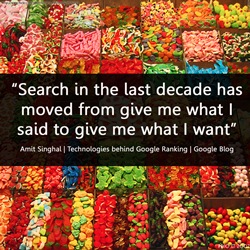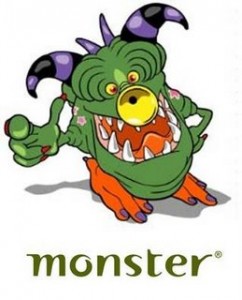 The other week I came across a question regarding Monster’s search operators in the Boolean Strings group on LinkedIn and I realized that most people don’t know that Monster’s classic resume search has a few undocumented search operators as well as powerful semantic search capability.
The other week I came across a question regarding Monster’s search operators in the Boolean Strings group on LinkedIn and I realized that most people don’t know that Monster’s classic resume search has a few undocumented search operators as well as powerful semantic search capability.
In this article I will detail two of Monster’s undocumented search operators, how to compress your Boolean search strings by more than 30%, and remind you of Monster’s documented but seldom used NEAR search operator.
AND = & + OR = |
Although I can’t seem to find any documentation of it, Monster’s search functionality does support the & for the Boolean AND search operator as well as | for OR Boolean search operator – which can save on character space for longer queries.
While most people don’t run searches that will test Monster’s main search field limit of 500 total characters (including spaces), there are those sourcers and recruiters who extensively leverage conceptual search, employing comprehensive OR statements for each concept in their Boolean search string, which can easily exceed 500 characters, especially when searching for a number of target companies.
In cases such as these, it can be helpful to use the ampersand (&) for AND and the pipe symbol (|) for OR, effectively cutting the number of characters used for AND’s and OR’s by 60% (5 total characters down to 2).
For example, compare these two searches which return the exact same results:
- iOS AND (ObjectiveC OR “Objective-C”) AND (cocoa OR xcode) AND (iPhone* OR iPad*) AND (“apple store” OR iTunes OR “app store”) AND (SQL* OR xib)
- iOS & (ObjectiveC | “Objective-C”) & (cocoa | xcode) & (iPhone* | iPad*) & (“apple store” | iTunes | “app store”) & (SQL* | xib)
Even with a relatively short Boolean search string of 144 characters, you can save over 10% by using & and | (128 vs. 144 characters).
If you wanted to compress your queries further, you can actually eliminate all spaces in your Boolean search string with no negative effects.
For example – this Boolean search string returns the exact same results as the above two searches:
- iOS&(ObjectiveC|”Objective-C”)&(cocoa|xcode)&(iPhone*|iPad*)&(“apple store”|iTunes|”app store”)&(SQL*|xib)
Sadly, Monster does not support the minus sign (-) for the NOT operator.
However, you do not have to type AND NOT, nor & NOT – a simple NOT will do.
In fact, you don’t even have to capitalize NOT or any other Boolean search operator, for that matter – lowercase not works exactly the same.
Thanks Monster!
Boolean Search: Who Needs AND Anyway?
Interestingly, most people also don’t know that you don’t have to type AND or & – similar to LinkedIn, Google, Bing, etc., any space can be an implied AND.
For example, this search runs exactly as the ones above:
- iOS (ObjectiveC|”Objective-C”) (cocoa|xcode) (iPhone*|iPad*) (“apple store”|iTunes|”app store”) (SQL*|xib)
Furthermore, you don’t even have to use a space to leverage implied AND functionality – this search returns the exact same results:
- iOS(ObjectiveC|”Objective-C”)(cocoa|xcode)(iPhone*|iPad*)(“apple store”|iTunes|”app store”)(SQL*|xib)
Now we’re down to 101 characters, which is nearly 30% more efficient than our original 144 character search.
How’s that for Boolean search efficiency?
If you’re wondering how I figured this stuff out, it’s actually quite simple – curiosity and experimentation.
I challenge you to be curious and to experiment – from time to time, simply ask, “I wonder what would happen if…..?” and give something a try.
Hopefully all of what I’ve shared with you today has made you curious about your other sources and how you might be able to experiment and tweak your searches for other sites to make discoveries and yield additional benefits.
If you you do – please let me know!
Monster’s NEAR Operator: Documented but Seldom Used
Although Monster’s extended Boolean NEAR search operator is documented, most people don’t use it. This is unfortunate, because proximity search is incredibly powerful and can help you zero-in on people based on what they’ve actually done vs. resumes containing search keywords.
Monster’s NEAR operator is an example of fixed proximity search, which can be used to return results with words, phrases or OR statements within 10 words of other words/phrases, or OR statements, which can enable semantic search at the sentence level.
Would you be interested in learning more about sentence level semantic search using the NEAR operator?
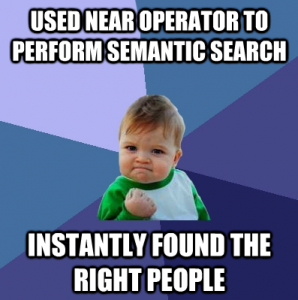 When it comes to sourcing and recruiting, semantic search is perhaps the most powerful way to quickly find people who have experience you’re looking for.
When it comes to sourcing and recruiting, semantic search is perhaps the most powerful way to quickly find people who have experience you’re looking for.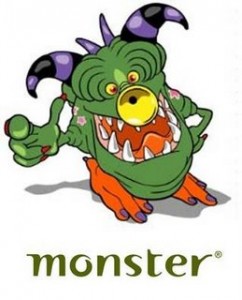 The other week I came across
The other week I came across