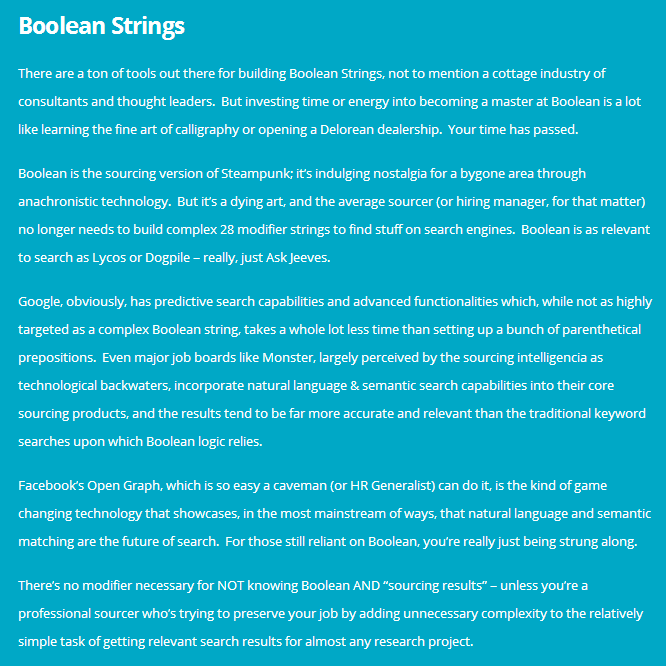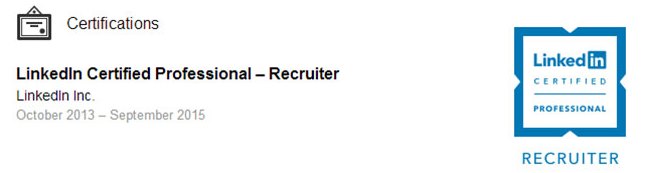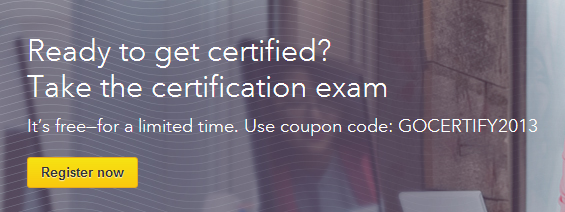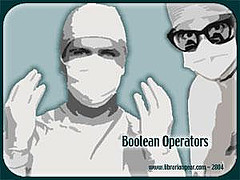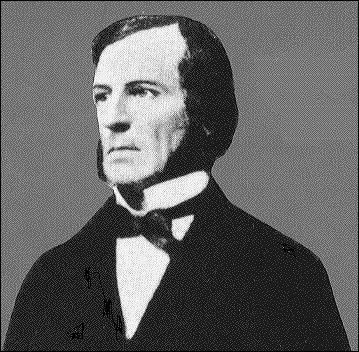Basic Boolean Operators Explained
No, those aren’t my hands.
I never cease to be amazed by what you can find on the Internet and what people take pictures of.
Now that I have your attention, this post is going to focus on the basic Boolean search operators and search modifiers symbols and will not go into any detail of the many special Internet-only search commands/operators.
Although a great many people seem to think that Boolean = Internet search, Boolean logic and searching has been around WAY before the Internet. And here’s a quick fact: you don’t have to capitalize Boolean operators on any of the major job boards and many of the major ATS’s.
Go ahead – try it. Nothing will explode and your searches will execute.
And now, back to the Boolean basics…
Boolean Search Operator: AND
The AND operator is inclusionary and thus limits your search.
It should be used for targeting required skills, experience, technologies, or titles you would like to limit your results to. Unless you are searching for common words, with every AND you add to your Boolean query, the fewer results you will typically get.
Example: Java AND Oracle AND SQL AND AJAX
On most Internet search engines and LinkedIn, every space is an “implied AND,” and you don’t have to type it, as every blank space is interpreted as an AND operator.
Example: Java Oracle SQL AJAX
Bonus: You can use the ampersand (&) as the AND operator on Monster.
Boolean Search Operator: OR
The OR operator offers flexible inclusion, and typically broadens your search results.
Many people incorrectly think the Boolean OR operator is an either/or operator, when in fact it is not.
The OR operator is technically interpreted as “at least one is required, more than one or all can be returned.”
Although some search engines, such as Google, do not require you to encapsulate OR statements with parentheses, if you don’t on most databases and LinkedIn – your search will run but execute in a way that you probably did not intent. As a best practice, I tell people to always use parentheses around OR statements as a matter of good search syntax.
Example: Java AND Oracle AND SQL AND AJAX AND (apache OR weblogic OR websphere)
The returned results must mention at least one of the following: apache, weblogic, websphere. However, if candidates mention 2 or all 3, they also will be returned, and most search engines will rank them as more relevant results because of such.
The best ways to use OR statements is:
- To think of all of the alternate ways a particular skill or technology can be expressed, e.g., (CPA OR “C.P.A” OR “Certified Public Accountant”)
- To search for a list of desired skills where you would be pleased if a candidate had experience with at least one, e.g., (apache OR linux OR mysql).
Bonus: You can use the pipe symbol (|) for the OR operator on Google, Bing, and Monster.
Boolean Search Operator: NOT
The NOT operator is exclusionary – it excludes specific search terms and so the query will not return any results with that term (or terms) in them.
Example: If you were searching for an I.T. Project Manager, you may want to employ the NOT operator in order to eliminate false positive results – results that mention your search terms but do not in fact match your target hiring profile. In this case, you could run: “project manager” and not construction – this search will not return any results with “project manager” and the word “construction” contained within them.
On all of the major job board resume databases, some ATS’s and LinkedIn, you can use the NOT operator in conjunction with an OR statement.
Example: .Net AND NOT (Java OR JSP OR J2EE) – that search will not return any results with any mention of Java, JSP, and/or J2EE.
Bonus: NOT has 2 main uses
- Excluding words you do not want to retrieve to reduce false positive results (most common usage)
- Starting with a very restrictive search with many search terms, you can use the NOT operator to systematically and progressively loosen the search into mutually exclusive result sets (not so common usage, but very effective strategy)
Basic example:
- “Project Manager” AND SQL AND Spanish
- “Project Manager” AND SQL AND NOT Spanish
- “Project Manager” AND NOT SQL AND Spanish
- “Project Manager” AND NOT (SQL OR Spanish)
Bonus: You can use the minus sign as the NOT operator on many sites and search engines, including LinkedIn.
Boolean Search Modifier: ASTERISK *
The asterisk can be used on most resume databases and non-Internet search engines as a root word/stem/truncation search. In other words, the search engine will return and highlight any word that begins with the root/stem of the word truncated by the asterisk.
For example: admin* will return: administrator, administration, administer, administered, etc.
The asterisk is a time saver for search engines that recognize it (most major job boards and ATS’s) because it saves you from creating long OR statements and having to think of every way a particular word can be expressed.
LinkedIn does not support the asterisk, so you will have to construct large OR statements to search for all of the various ways someone could mention each term you’re searching for. For example: (configure OR configuring OR configured OR configures)
Boolean Search Modifier: PARENTHESES
As a best practice, use parentheses to encapsulate OR statements for the search engines to execute them properly.
Remember, the OR operator is interpreted as “I would like at least one of these terms.” Think of parentheses as your way of telling the search engine you’re looking for one of THESE: (_______________).
For example: (apache OR weblogic OR websphere)
If you don’t enclose all of your OR statements, your search may run but it will NOT run as intended.
Boolean Search Modifier: QUOTATION MARKS ” “
Quotation marks must be used when searching for exact phrases of more than one word, or else some search engines will split the phrase up into single word components.
For example: “Director of Tax” will only return “Director of Tax.” If you searched for Director of Tax without the quotation marks, on some search engines, it will split up the words Director and Tax and highlight them as relevant matches even when not mentioned as an exact phrase.
Bonus: Google auto-stems many search terms, so if you are looking specifically for the word manager, it will still return managed, management, etc. – even if you don’t want it to. If you put quotation marks on a single word in Google, it will defeat the auto-stemming feature and only return that specific word.
There you have it – Boolean basics!
If there is something you would like to see me post about with regard to Boolean logic and search tactics and strategies – let me know.
Thanks!