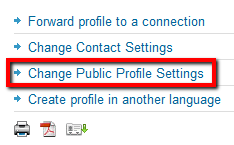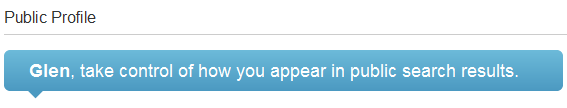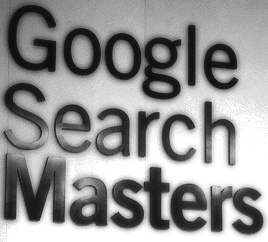When searching any source for potential candidates, the ability to search by years of experience can be especially helpful in that years of experience can be correlated to current/desired compensation.
If you are recruiting for a position that pays a maximum of $85,000 annually, being able to first source people who are highly likely to be qualified for the role and willing to accept that compensation is certainly more efficient than sourcing and talking to a number of people who don’t have enough experience or for whom that compensation is unacceptable.
If you know that people with 5 to 7 years of overall professional experience in a certain role with specific skills in a given industry are generally in the $70,000 to $90,000 range for annual compensation, you would simply be working smart to try and first narrow your search results down to people who have that range of years of experience if that is what the position you are recruiting for pays.
As I’ve written and spoken about many times – appropriately deep and searchable human capital data can afford sourcers and recruiters the advantage of more control over critical candidate qualification variables than any other form of candidate identification, including referrals and job postings (social or otherwise), which offer very little-to-no control over any candidate variables (years of experience, education, specific responsibilities, industry experience, etc.).
With the ability to control candidate qualification variables such as years of experience and/or likely desired compensation, sourcers and recruiters can work more efficiently with less waste, more quickly identifying and contacting prospective candidates who have a high probability of not only being qualified, but also “recruitable,” and one of the critical aspects of a “recruitable” candidate is the probability of accepting an offer at a specific compensation level.
So let’s take a quick look at how you might be able to exert some degree of control over years of experience and thus current/desired candidate compensation when searching LinkedIn for talent using LinkedIn’s filters as well as using Google and Bing to X-Ray search into LinkedIn for those of you who do not have a premium LinkedIn account. Continue reading →