 When I deliver presentations on how to leverage LinkedIn to source candidates, I have the opportunity to get a sense of what most people seem to know about using LinkedIn. Recently I have been making it a point to ask how people tend to sort their search results when searching LinkedIn, and the overwhelming majority leave their results sorting at the default value, which is “relevance.”
When I deliver presentations on how to leverage LinkedIn to source candidates, I have the opportunity to get a sense of what most people seem to know about using LinkedIn. Recently I have been making it a point to ask how people tend to sort their search results when searching LinkedIn, and the overwhelming majority leave their results sorting at the default value, which is “relevance.”
![]()
I find this especially interesting, because most people do not seem to realize that when you sort your search results by “relevance” on LinkedIn, you are not getting results based solely on the search terms entered – you are getting results ordered by a combination of factors – including your “social graph.”
LinkedIn’s definition of “relevance” is decidedly different than practically every other searchable source of potential candidates – Monster, Google, Applicant Tracking Systems, Twitter, etc. – and what LinkedIn *thinks* is relevant to you may actually not be based on what you are specifically looking for.
What are Relevant Results?
First, it is important to get to the heart of the term “relevance” when it comes to search results.
The Merriam Webster Dictionary defines relevance as “the ability (as of an information retrieval system) to retrieve material that satisfies the needs of the user.”
When it comes to the philosophical concept of relevance, “relevance is a term used to describe how pertinent, connected, or applicable something is to a given matter,” and can be defined as: “Something (A) is relevant to a task (T) if it increases the likelihood of accomplishing the goal (G), which is implied by T.”
Therein lies the challenge and the issue – only the person performing the search can actually define what is relevant based on the task they are performing. So how exactly does LinkedIn define what is relevant?
LinkedIn’s Definition of Relevance
Nearly a year ago, LinkedIn announced their new search platform, and they explained that the relevance of search results is affected by each individual’s professional network on LinkedIn:
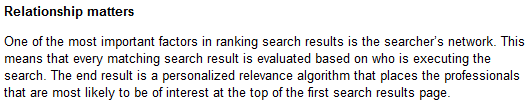
So, how exactly does LinkedIn determine who is “most likely to be of interest” to you?
I’m not sure if anyone outside of LinkedIn knows the relevance algorithm. We can perhaps safely assume it is determined by some combination of the specific search terms used and the searcher’s personal view on the “social graph” – their 1st, 2nd, and 3rd degree connections – with a strong favoritism towards closer connections.
That does seem to be a safe assumption, because a Principal Search Engineer at LinkedIn commented to this combination, although without going into specific detail as to *exactly* how LinkedIn determines what is relevant for each search/searcher.
Additionally, exploring LinkedIn’s Learning Center , we can find a brief reference to this combination:
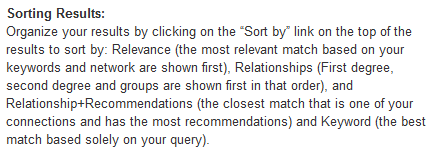
While we see that LinkedIn claims that “relevance” is based on the keywords and the searcher’s network…is it safe to assume that sorting by relevance is a mix of “Relationship” sorting and “Keyword” sorting, as described above?
Is it just me or does anyone else find it odd that only first degree, second degree, and groups are mentioned under the order of results sorted by “Relationship?” What happened to third degree connections? Are group connections ranked higher than third degree connections?
Scrolling further down the LinkedIn Learning Center page, we find the answer (I hope!):
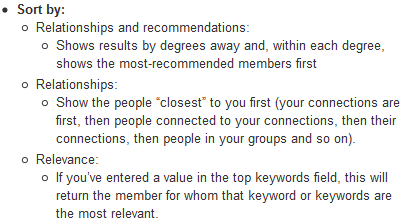
Okay, so this seems to say that the order of relationships does include 3rd degree connections and that 3rd degree connections are ranked higher than group connections.
However, the verbiage under “Relevance” is confusing – I have to believe that this is simply out of date (pre-launch of the new search platform in 11/08), as this definition of “relevance” makes it sound as if sorting results by relevance is based solely on the keywords used in the search, which conflicts with basically all other documentation I’ve found.
The $64,000 Relevance Questions
When it comes to sorting results by “relevance,” I would really like to know:
- How are a searcher’s keywords weighed in comparison to the searcher’s connections?
- Could LinkedIn believe the most relevant result is a 1st degree connection but a relatively weak match based on the search terms used (keywords, titles, companies, etc.)?
- Does location have anything to do with the relevance of the results and each person’s “social graph” (e.g., are 1st degree connections in the same metro area ranked as more “relevant” than 1st degree connections elsewhere?)?
The answer to those questions would be quite enlightening!
Sorting by Keyword
As I mentioned earlier, from my own informal research, it seems that a great many people never even touch the “sort by” option list. I believe that this is mainly because they assume “relevance” is returning results based solely on the keywords they’ve entered. Which we now know is wrong.
However, we can’t really blame these folks or judge them too harshly because for just about any other database or system they have access to (job board resume databases, their ATS, Twitter, etc.), “relevance” IS based purely on the keywords used in the search.
I have found that a quite a few people are surprised to find out that LinkedIn’s “relevance” isn’t based purely on their search terms (keywords, titles, companies, etc.). The good news is that LinkedIn does offer the ability to sort results based on the keywords only (see image below).
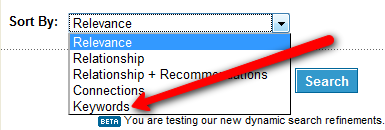
You can also do this after you’ve executed the search:
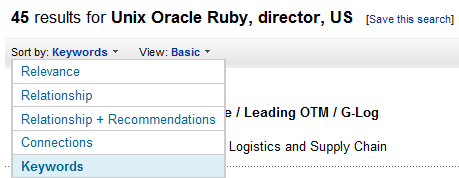
Many of you probably already knew that – but you would be surprised at how many people don’t, or don’t even think to change the default results sorting from “relevance” based on their understanding of and experience with sorting results by “relevance” with every other system they search.
As a social network, it is nice to be able to search LinkedIn for people based on a combination of keywords and their relationship to you – when you are looking to identify potential candidates, it can make a great deal of sense to start with people with whom you have closer ties.
However, to many sourcers and recruiters, the most “relevant” people returned from a search are those who most closely match the search criteria they specified through their keywords, titles, and companies, not how closely they are connected to them on LinkedIn.
The $64,000 Keyword Question
When it comes to sorting results by “keyword,” I would really like to know:
- Are keywords found in certain fields weighed more heavily than others (e.g., titles vs. summaries vs. experience descriptions vs. specialties…), and if so, how?
The Top 4 Keyword Relevant Results in the United States
I was just checking to see how many U.S. profiles there are on LinkedIn (by not entering any search criteria, selecting “located in or near,” selecting “United States,” and leaving the zip code BLANK) and I decided to sort the results by keyword.
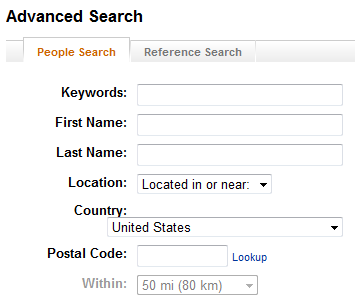
Now this is interesting because I didn’t actually enter any keywords – I left every field on the advanced search form blank – the only option selected was the country. Here is what LinkedIn considers the top 4 most relevant results in the U.S. based on keywords when there aren’t any keywords:
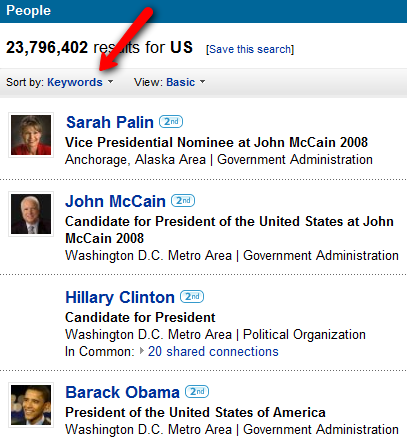
Interesting insights into LinkedIn’s search algorithm, right? Please try this yourself, and let me know if you get the same top 4 results when you sort by keyword.
Final Thoughts
Please check with your peers and friends in the recruiting and staffing industry – ask them if they ever change the results sorting on LinkedIn from the default of “relevance.” You may be as surprised as I have been lately at how many people don’t realize that what LinkedIn thinks is relevant to them may not actually be.
I personally prefer to sort my LinkedIn search results by keyword, not relevance. This is because I want to see the best matches LinkedIn can offer based upon my search criteria (keywords, titles, and companies, etc.), regardless of how they are or are not connected to me. If they’re not connected to me, they are only an X-Ray away.
For anyone without premium access to LinkedIn, which means they are limited to viewing only the first 100 results of any given search, it is important to know that sorting by “relevance” may prevent you from seeing the people who may actually be the most relevant based on your search terms. This can happen any time when the people who best match your search criteria who are not in your LinkedIn network are pushed to the bottom end of the results – perhaps past result #100 – and become unviewable without premium access.
Regarding LinkedIn SEO, I’ve recently seen a presentation detailing how LinkedIn users can dramatically affect their profile’s search rank – I would advise you to thoroughly research any such claims and the information presented (such as which fields make a difference to search rankings and the specific impact of recommendations on keywords) – a good amount of the information may in fact not be accurate (at least not according to sources at LinkedIn). If you feel you have accurate info with regard to whether or not/how certain fields (e.g., titles vs. summaries vs. experience descriptions vs. specialties…) are weighted more heavily, please let me know!
And for those who’ve read all the way down here – is it just me, or did LinkedIn remove the ability to sort results by # of connections a while ago, only to sneak it back in? When did this happen?
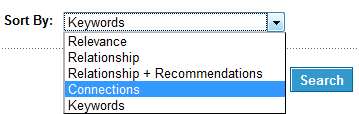
I literally just noticed it while writing this post – they did remove sorting results by # of connections as an option for a period of time – I am not imagining that, am I?