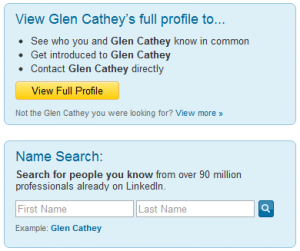Beginning early last week, I’ve had a few people reach out to me and ask about some changes LinkedIn is apparently making to the public profile listings.
In the past, I’ve written about how Bing is easier and more effective at searching LinkedIn profiles than Google.
One of my suggestions for targeting profiles an avoiding directory and job results was to search for the word “powered,” because public profiles on LinkedIn have the phrase “Public profile powered by,” and the word “powered” seemed to be unique only to profiles.
LinkedIn is Tinkering
While you can still search LinkedIn via Bing using +powered and find results, the only reason it seems to work is due to the fact that Bing has taken “snapshots” of the old LinkedIn profiles the last time Bing’s crawlers have visited them. The original (non-cached) search results don’t mention “powered.”
I’ve found that many (all?) public LinkedIn profiles no longer mention the phrase “Public profile powered by,” so adding +powered to your LinkedIn X-Ray searches via Bing will prevent some public LinkedIn profiles from being returned in your searches – and you won’t even know it.
But now you do.
For example, this is what you might find now when you search for someone on LinkedIn using Bing or Google.
Notice there is no mention of “Public profile powered by.”
If you tried using Bing to search for Jenny’s public profile using +powered, you won’t find her: site:linkedin.com +powered jenny devaughn “greater atlanta area”
What does this mean?
If you’re a sourcer or recruiter using Bing to search for LinkedIn profiles, you need to find another way to target profiles and avoid directory results and jobs.
Here are two suggestions:
#1 Add -dir to your Bing search string
site:linkedin.com “greater atlanta area” java j2ee weblogic -dir
Even though adding -dir only eliminates directory results and isn’t designed to avoid job listings, Bing doesn’t appear to leak in job results like Google does.
In the above search, there is only 1 job listing out of all of the results, and it is on the very last page.
That’s one of the reasons why I like Bing over Google for LinkedIn searching – because the results tend to be naturally “cleaner” in terms of returning profiles and not other types of LinkedIn results.
I’m sure a few of you have noticed that I did not use -inurl: in the search examples – that’s because Bing doesn’t support it.
You will get search results if you try to use -inurl:dir, which may give you the perception that your search “worked,” but it does not eliminate directory results.
Although Bing does support url:, -url:dir doesn’t work either.
Besides, just adding -dir works relatively well in and of itself.
Here are some profile results you simply cannot find by using +powered to search LinkedIn via Bing: site:linkedin.com +”greater atlanta area” java j2ee weblogic -powered -dir
#2 Target a phrase that is common & unique to public LinkedIn profile listings
This is an effective way of targeting public LinkedIn profile results and avoid non-profile results.
You can take phrases from this area of public profiles and add them to your X-Ray searches:
Although you will get some slight variation in the exact number of search results for different phrases, this approach seems to work reasonably well:
For example:
Happy hunting!