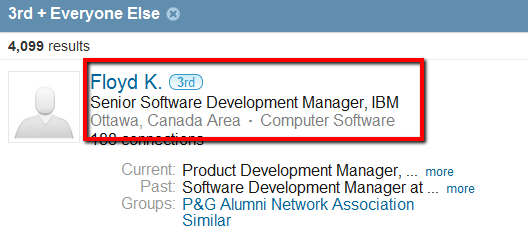For a while, there was an interesting little method for revealing the full name of 3rd degree and group connections on LinkedIn. However, LinkedIn has changed the “get introduced” functionality and UI for most people and effectively eliminated that method (albeit unintentionally, IMO).
For a while, there was an interesting little method for revealing the full name of 3rd degree and group connections on LinkedIn. However, LinkedIn has changed the “get introduced” functionality and UI for most people and effectively eliminated that method (albeit unintentionally, IMO).
Oh well – it was easy and fun while it lasted.
Fortunately, I’ve recently become aware of another way of revealing the full names of 3rd degree connections on LinkedIn with a less-than-premium account that I would like to share with you.
But before we get to that, I’d like to cover some basics as well as some things I have been noticing about LinkedIn – I believe they may be tinkering with free access profile visibility.
Oh, and if you’re on the fence about attending SourceCon in Atlanta next week, it’s shaping up to be the largest in SourceCon history, and you still have time to register and get a 10% discount using my SC12GC code.
LinkedIn Public Profile Search to View Full Names
Now that the nifty “get introduced” full name visibility trick is seemingly dead, people without LinkedIn Recruiter access can of course still grab one or more unique phrases from 3rd degree and group-only LinkedIn connections and throw them into Bing or Google to find their public profile and thus their full names.
For example, I can take the headline phrase and couple it with the location phrase from a LinkedIn search result…
…and enter this into Bing: “Senior Software Development Manager, IBM” “Ottawa, Canada Area”, and here’s what I get: Continue reading