 No matter how large your LinkedIn network is, without the benefit of searching LinkedIn with a LinkedIn Recruiter account, you will inevitably come across search results with “Private” displayed where the name of the person should be.
No matter how large your LinkedIn network is, without the benefit of searching LinkedIn with a LinkedIn Recruiter account, you will inevitably come across search results with “Private” displayed where the name of the person should be.
While many people are aware that this kind of search result is actually just representative of an “out of network” profile, have you ever wondered if truly “private” profiles exist?
I have, and as far as I can tell, there isn’t a way to actually configure a LinkedIn profile/account to be private. However, there are things a person can do to be very difficult to find and identify.
Additionally, there are some people on LinkedIn that you cannot specifically search for and identify, regardless of the level of your LinkedIn account (yes, even the mighty LI Recruiter).
Let me show you.
LinkedIn Account Settings
When you click on your LinkedIn account settings, if you take a look at the “Privacy” settings, you can see that none of the privacy settings actually have anything to do with the visibility of your own profile to others. I find that interesting.
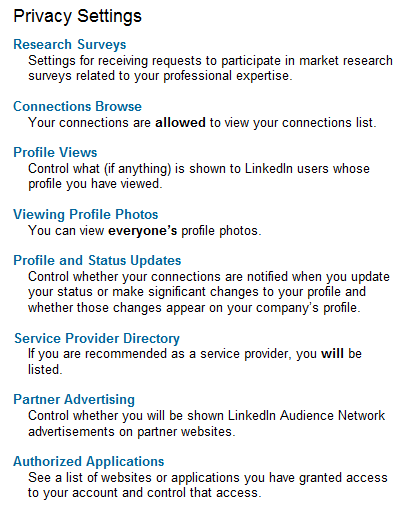
Where you can control the visibility of your profile is actually under “Public Profile” in your Profile Settings.
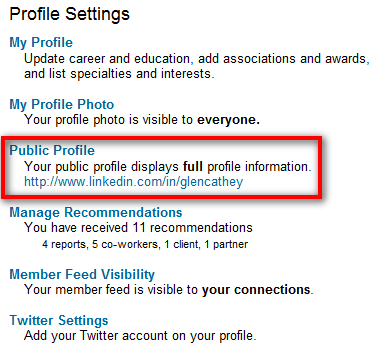
Here is where a person can actually take some control over what is shown in publicly. While you may be familiar with these settings, you would be surprised how many people are not, and the implications of changing them.
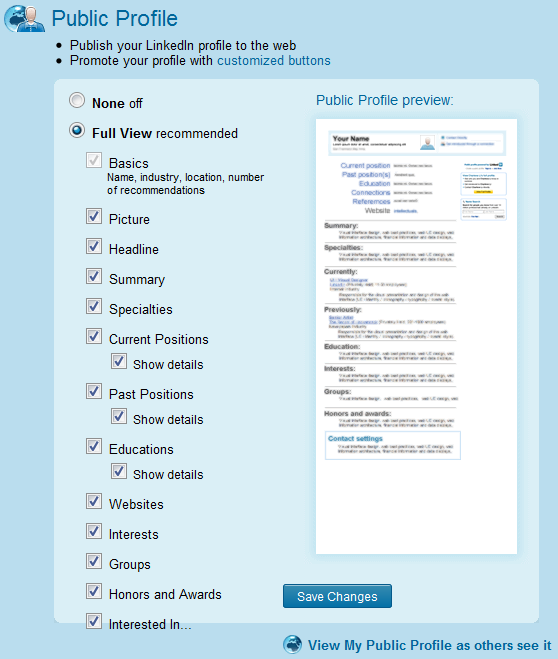
By default, and as LinkedIn recommends, LinkedIn profiles are published to the web in “Full View.”
If you are a sourcer or a recruiter, you not only understand what it means to publish your LinkedIn profile to the web, you’re happy to display your full profile view.
However, I have found that most non-recruiters #1 don’t give much thought to their public profile settings, #2 don’t really understand exactly what “publishing their profile to the web” actually means and its implications, and #3 don’t change their settings from default.
Non-Public Profiles
Sourcers and recruiters know that they can effectively search for and view public LinkedIn profiles using any one of the major Internet search engines, even without a LinkedIn account. What is common knowledge to those of us in the recruiting profession isn’t common knowledge to those who are not.
There are, however, some people who have taken the time to make changes to their LinkedIn profile settings that make them unfindable using an Internet Search engine.
If someone selects the “None off” setting for their public profile, their LinkedIn profile will not be published to the web and thus cannot be found via Internet search engines. If you’re a regular reader of my blog, you won’t be surprised to learn that it would be these profiles that fascinate me. The only way you could be aware that these people exist on LinkedIn would be from finding their “private” profile result in a search using LinkedIn’s search interface.
Moreover, you can’t specifically target and identify people who are outside of your LinkedIn network and cannot be found via an Internet or X-Ray search of any kind.
Within LinkedIn, the best you can do to try and search into this Hidden Talent Pool is to filter the results by relationship (3rd + Everyone Else) and sort the results by keyword.
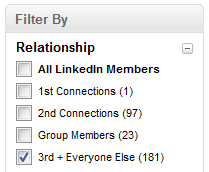
A great many people don’t touch the default results sorting setting from “Relevance,” which will always favor in-network results and bury out-of-network results altogether – sometimes beyond the 100, 300, 500, or 700 you can view with a free or premium account (other than Recruiter). Sorting results by relevance will almost always guarantee that you won’t find and become aware of people outside of your network.
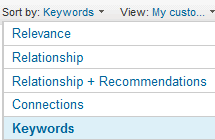
Even with specifically searching “3rd + Everyone Else” and sorting results by keyword, if you have a very large network, you may still not actually find and be able to view (again, depending on your account) any results that are not in your network.
But they exist. :-)
Awareness is the first step on the path to sourcing enlightenment.
The Lead Blanket to X-Ray Searching
Some people do publish their profile to the web, but selectively choose precisely what is published. Although likely a small percentage of all LinkedIn profiles, it is hard to estimate exactly how many people do this because these people are, as you will see, very difficult to find, isolate and identify.
For example, if someone chooses “Basics” for their public profile settings – the only information published to the web and thus crawled and retrievable via Internet search engines is the person’s name, the industry they selected, their location phrase, and their number of recommendations.
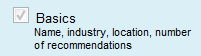
A great many sourcers and recruiters use the headline and/or title and employer phrases when using an Internet search engine to identify people who were returned in their LinkedIn search results as “private.”
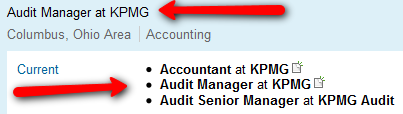
However, if someone selected “Basics” for their public LinkedIn profile, you cannot use an Internet search engine to find that person’s public LinkedIn profile using the headline and/or title and employer phrases, quite simply because the information isn’t published to the web to be indexed and rendered retrievable.
When some recruiters find a “private” profile inside of LinkedIn and get 0 results when they go to Google or Yahoo to try and find the public profile and name of the person they identified with their LinkedIn search, they assume the person has a “private” profile.
Yet, there is no such thing as a truly “private” profile. What’s actually happened is that the person simply either chose to not publish their LinkedIn profile to the web, or they selectively chose NOT to publish their headline, positions, or any other piece of information that can be used to easily identify them via Internet search.
For example, try to isolate and identify this person using only an Internet search engine (no cheating!):
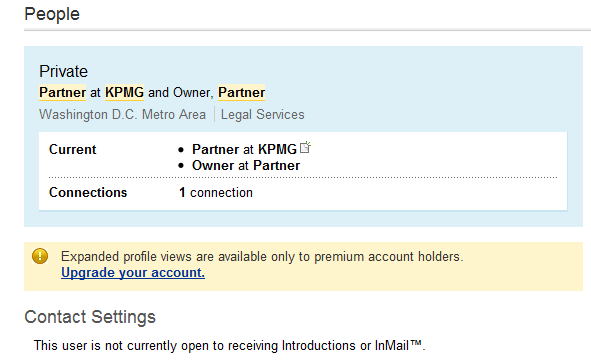
Name Reveal
Although some people on LinkedIn simply cannot be searched for, isolated and identified using an Internet search engine to discover their name, all is not lost. Recently, Irina Shamaeva posted an interesting piece on her blog demonstrating a method of revealing the names of “private” profiles. This may be the only direct method available to find the names of people who have chosen to not publish their LinkedIn profile to the web, or have selectively chosen to not publish easily searchable and identifiable LinkedIn profile information to the web.
There are No Private LinkedIn Profiles, But…
As I’ve shown, there are no truly private LinkedIn profiles, only profiles beyond your network that you may or may not be able to search for and identify using an Internet search engine.
What’s more, I hope you are intrigued by the knowledge that there are people on LinkedIn whom you cannot specifically target, even if you are fortunate enough to have a LinkedIn Recruiter account with full name transparency. At this time, there is no way to specifically search for only those people who are not in your network, regardless of your level of LinkedIn account.
Who’s to say that these profiles don’t represent the most valuable people in all of LinkedIn?