 In the original LinkedIn Current Title Search: Internal vs. X-Ray post, I found that there was a large disparity in results between identical internal and external (Google X-Ray) current title searches on LinkedIn.
In the original LinkedIn Current Title Search: Internal vs. X-Ray post, I found that there was a large disparity in results between identical internal and external (Google X-Ray) current title searches on LinkedIn.
At the end of the post I asked if anyone had any ideas as to where the missing 288 profiles were, why they weren’t returned using the basic Google X-Ray current title search technique, and how can you find them?
I received a few interesting and insightful responses – I will review them in this post as well as provide my own insight as to the difference in results experienced when running an internal LinkedIn search and a Google X-Ray search of LinkedIn using the same search criteria.
I’ll also show you some interesting LinkedIn search phenomena.
Does Results Sorting Matter?
Kathy Breitenbucher noticed as I did that LinkedIn seems to be taking some liberties with the “Director of Accounting” title, and she decided to sort the results by keywords rather than the default setting of “relevance” (which really isn’t relevance based on keywords, in case you didn’t know).
I decided to sort the results by keyword as well – but I did not see the result she referenced (“The first person on the list is an Executive Director, HR & Accounting”) in the first 10 pages. However, I did notice that on the main results listing, some in fact do not mention “Director of Accounting.”
For example:
![]()
However, if you click on the result to view the profile, you will notice there is some reference to “Director of Accounting:”
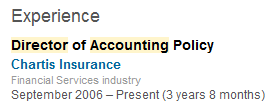
So be careful not to judge a search result by what is or is not displayed on the main results listing. As I discovered in all cases, even if some form of “Director of Accounting” was not present on the main results listing, when I opened each result, there was in fact at least one relevant hit of the phrase (regardless of order – more on that later).
Does LinkedIn Ignore Quotes?
Medhavi Misra believed that “…quotes are completely ignored in linkedin search and thus the number of results is more.”
I am not so sure that LinkedIn completely ignores quotes. In every result that I reviewed during my research, there was always at least one instance in which “director” and “accounting” were within close proximity, which leads me to believe that LinkedIn is honoring some form of general phrase proximity.
On the other hand, Medhavi was very observant to notice that a search for “director of accounting” on LinkedIn also returns results with phrases like “Director – Accounting”, “Director & Accounting”, “Director, Accounting”, “Accounting Director.”
This in fact is one of the major factors that causes an internal LinkedIn search for “Director of Accounting” to return more results than a Google X-Ray search of LinkedIn for the same phrase.
However, that is only half of this particular phenomenon.
Google is Strict, LinkedIn gets Loose
Yogesh Kumar and Irina Shamaeva both pointed out that Google seems to strictly honor phrase searching with quotation marks. In other words, when you use Google to search for “Director of Accounting,” it will only return results with the exact phrase of “Director of Accounting.”
As you can see below, LinkedIn isn’t so strict.
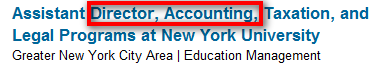
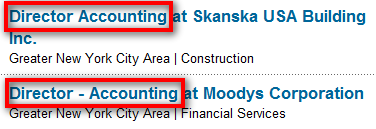
This is also evident on individual LinkedIn profiles.
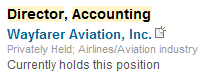
![]()
For the most part – this is a good thing! LinkedIn is “smart” enough to realize that people can represent titles and phrases in various ways while the meaning of the concept remains intact.
LinkedIn’s flexibility with phrase searching and Google’s strict adherence to exact phrase searching likely accounts for a large portion of the missing 288 results referenced in my original post.
Yogesh Kumar and Kameron Swinton pointed out that LinkedIn appears to ignore common words (such as of, or, at, for – as many search engines do), even if they are contained in what most people would assume is a strict exact phrase search using quotes, such as “Director of Accounting.”
Proof of this can be seen here, where the word “of” is not highlighted:
![]()
To compensate for LinkedIn’s phrase search flexibility and how it ignores common words, Yogesh suggested the following Google X-Ray search string to more closely approximate what LinkedIn is doing:
site:linkedin.com (inurl:pub OR inurl:in) -intitle:directory “greater new york city area” “current * * * director * accounting”
That search yields nearly 13,000 results– quite a bit more than the 393 that LinkedIn returns!
When you examine the results, you can see what’s going on here – the replacement of “of” with an asterisk [Director * Accounting] allows Google to return results with titles such as:
- Director Corporate Accounting
- Managing Director at DSZ Forensic Accounting
- Director – NAC Accounting & Planning
- Associate Director, Finance & Accounting
- Managing Director at NetWorth Tax Accounting
- Director/Vice President, Accounting & Finance
- Director Corporate Reporting & Accounting
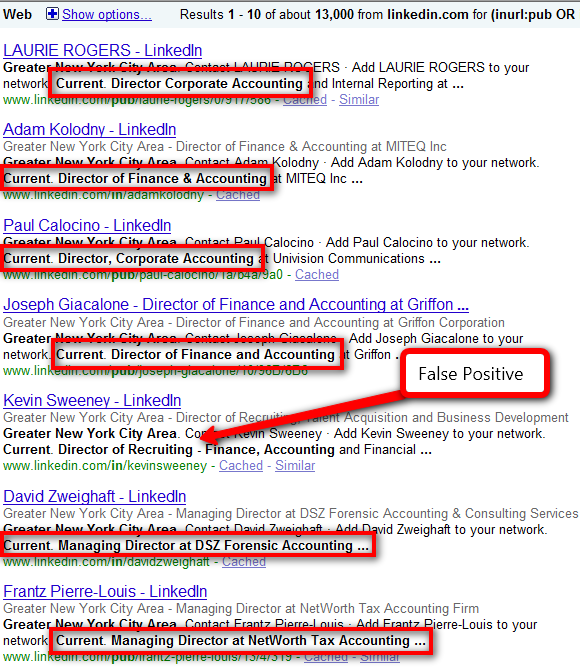
This search actually represents an improvement on the original search of “Director of Accounting” because in addition to returning that exact phrase, it also returns results that do not match the exact phrase yet still match the intent of the search – which is to find people at the director level who oversee accounting functions.
As such, this is a wonderful example of semantic search – targeting the meaning of the concept of director level responsibility over accounting without being restricted to an exact phrase.
However, all is not perfect with this search. Remember those 13,000 results? When I navigated through the results pages on Google to review them for accuracy and relevance, I noticed that the results stopped at page 6:
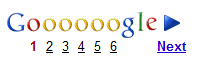
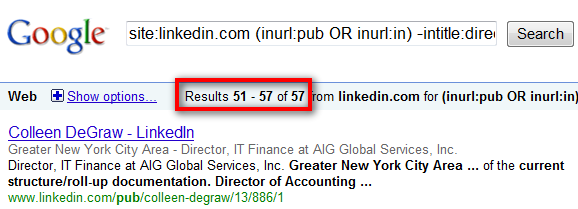
I tried running the X-Ray search in IE and Firefox and got the same results – I could not navigate past page 6, and the actual total number of results ended up being 57. A far cry from 13,000!
Any ideas as to what’s going on here?
What about Indexing?
Gov’t Recruiter took a totally different angle than anyone else who responded to my challenge. His answer as to why the Google X-Ray search returned fewer results than the equivalent search inside of LinkedIn is that “LinkedIn indexes with its RDBMS immediately as a new profile has been created, granting LinkedIn an Instant Refresh. Google’s results are based off spiders and metatags keying and registering typically taking 45 days to index for most search and meta search engines.”
Now, I am not certain of the accuracy of his claims of it taking around 45 days for Google to find and index pages (such as public LinkedIn profiles), but I do think he is onto something here. Certainly if someone creates a new LinkedIn profile today, it is not likely to be indexed by Google (or any search engine) in the same day and thus searchable and retreivable via Google immediately, whereas new profiles ARE instantly retrievable when searching inside of LinkedIn.
Do you have any thoughts, additional insight or facts (such as exactly how long it DOES take for Google to crawl and index a new LinkedIn profile) to share on this concept?
Overlap and Private Profiles
Irina Shamaeva offered a few ideas as to the variance in results between an internal LinkedIn search and a Google X-Ray search: 1. The results of using one, two, and three asterisks may be different, so we need to combine them all for an X-ray answer. 2. Private profiles won’t show up in Google. 3. It seems LI may decide that “director accounting” is the same as “director of accounting”; Google takes words in quotation marks as they are; am I right?
While the possibility of combining the search results from the 3 separate searches is a sound theory, when I wrote the orignal post, I carefully reviewed the results of 1, 2, and 3 asterisks in the phrase “current */* */* * * director” and I found there to be significant overlap in the results. Thus we cannot simply add the results of the search with 1 asterisk (85) to the results of the searches with 2 and 3 asterisks (98 and 105 respectively) to explain the variance in results.
However, Irina correctly pointed out that any LinkedIn profile that is not published to the web would not be indexed and thus searchable/retrievable via a Google X-Ray search. I don’t have the stats on how many people actually change their account settings from the default/recommended “publish profile to web” to “None off,” but from my experience it is likely a small percentage of people. Nonetheless, this is a legitimate explanation of why you may not get as many results from an X-Ray search as you would when searching within LinkedIn.
Irina also nailed the difference in how Google and LinkedIn process phrase searching with quotation marks, as did Medhavi and Yogesh. Well done!
My Thoughts
I enjoyed not giving away any answers in the original post. Although I was hoping to have more people try and figure out exactly why there can be such a huge difference between equivalent internal and external LinkedIn searches, I was pleased to receive insightful thoughts from a number of sharp sourcers around the world.
I have found that the best sourcers are people who are curious, analytical, investigative problem solvers. This exercise has proven something that I continually espouse – that it is critical to ask “why?” when you encounter something that doesn’t seem to work quite right, to experiment via the scientific method, and that a significant portion of learning comes from examing the results – especially for what isn’t highlighted.
In addition to what was accurately revealed by all of the people I’ve referenced in this post, I wanted to share a couple of other phenomena I encountered while exploring the differences between internal LinkedIn searches and X-Ray searches.
LinkedIn is Rebellious and Inconsistent
First, I noticed that when searching inside of LinkedIn with a phrase of “Director of Accounting” in the current title field…
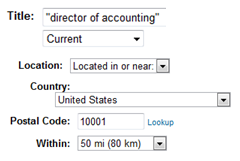
…that LinkedIn would highlight one of the search terms (accounting) by itself, not in a phrase, and not even in the title section, as you can see in the “Specialties” section! What gives?
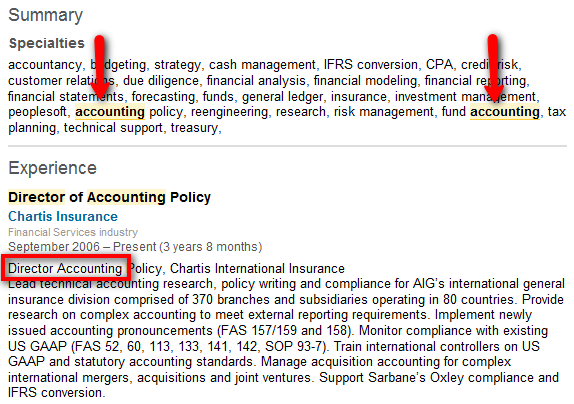
Although I clearly searched for the phrase “Director of Accounting” in the current title field, “accounting” is highlighted by itself outside of the title fields – and yet I noticed that neither the individual search terms nor the phrase “Director Accounting” were highlighted when they were in fact present elsewhere in the profile (see above).
Anyone from LinkedIn care to explain?
LinkedIn Puts it in Reverse
Second, I also found a few examples in which LinkedIn would actually reverse the order of the keywords in the phrase “Director of Accounting,” which I found quite interesting:
![]()
LinkedIn Searches for Relevant Abbreviations
Third, LinkedIn also returned results that did not even spell out the word “Director:”
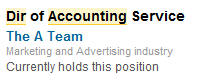
Kudos to the search team at LinkedIn – nice work!
Thank You!
Thank you to everyone who responded to my original post with thoughts and ideas! Please let me know if you can provide any additional insight to the questions I raised in this article.