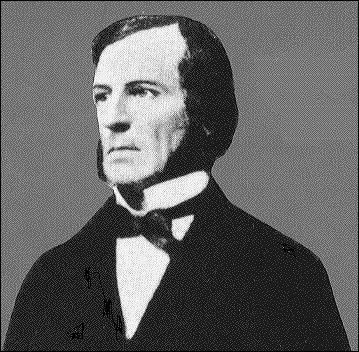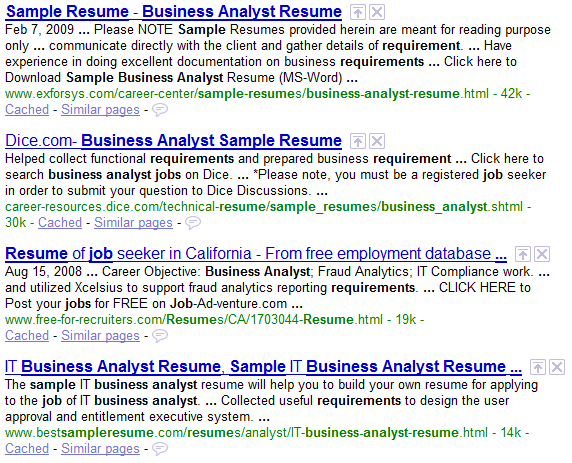If you read certain sourcing and recruiting blogs and discussion groups, you might get the impression that Boolean search pretty much equals Internet search – such as searching for people and profiles using Google, Yahoo, or other search engines. Some sourcing and recruiting professionals may be surprised to learn that Boolean logic significantly predates the Internet and even computers – by a couple hundred years!
The word “Boolean” comes from the man who invented Boolean Logic in the 19th century – George Boole. Boolean Logic is the basis of modern computer logic, and George Boole is regarded in hindsight as one of the founders of the field of computer science.
Now that you know Boolean logic was created in the 1800’s – it’s pretty obvious that Boolean logic is not just for searching for people and information on the Internet. Practically any information system from which you need to search and retrieve information from “speaks” Boolean to some extent, whether you realize it or not.
Applicant Tracking Systems
I was first exposed to Boolean search back in 1997 B.G. (Before Google) when my sole source of candidates was a Lotus Notes resume database by the name of CPAS, made by VCG. Although the CPAS product (which no longer exists) was far from a fully featured Applicant Tracking System, thankfully it did support full Boolean logic, with very few limitations. If it didn’t support full Boolean logic, this blog would probably would not exist – and if it did, I wouldn’t be writing it. Thank you CPAS!
The CPAS search interface allowed me to hand-code highly precise and effective Boolean search strings using all three standard Boolean operators: AND, OR, and NOT. While there are some applicant tracking systems on the market that do support full Boolean logic, it is an unfortunate fact that too many ATS’s available today do not support creating searches using full Boolean logic, which significantly handicaps sourcers and recruiters from leveraging their internal corporate candidate databases.
Job Boards
In contrast – all of the major job board resume databases (Monster, Careerbuilder, Hotjobs, Dice, etc.) support full Boolean logic. As I have written about many times before, Monster even supports “extended” Boolean search functionality with the incredibly powerful NEAR operator.
Social Networks
While most social networks are painfully difficult to search with their extremely limited search interfaces, LinkedIn does support creating search strings employing full Boolean logic. In fact, it appears that you can create Boolean search strings of unprecedented length and complexity on LinkedIn. If you haven’t already, please read this post I wrote that compares searching LinkedIn using LinkedIn’s search interface with searching Linkedin using Google and the x-ray technique. I got tired of entering words into LinkedIn’s search bar after cramming 316,638 characters into it. That’s the equivalent of a Boolean search string that contains over 60,000 words and is approximately 120 pages long!
Internet Search
What’s especially ironic about the wide spread perception that Boolean = Internet search is that most Internet search engines don’t even support full Boolean logic. For example, although Google supports Boolean search strings containing AND, OR, and NOT (with the minus sign) functionality, you cannot use the NOT/- operator on an OR statement.
Let’s look at the results when we try and run this search string on Google:
(inurl:resume | intitle:resume) “business analyst” (requirement | requirements) -(job OR jobs OR sample)
According to the Boolean logic of the search, we should not have any results with the words “job,” “jobs,” or “sample.” Here is a screenshot the first page results – you can easily see that the search is actually returning results with the words sample, job, and jobs, defying the Boolean logic of the search string.
Google also does not allow users to create searches with the following logic:
(cfa AND analyst) OR (mba AND marketing)
That search, according to the Boolean logic, should not return any results that mentions of CFA and analyst as well as mentions of MBA and marketing – they should be mutually exclusive. Let’s see what Google does with it:
As you can see, Google once again defies the Boolean logic of the search, returning results that mention 1 or more terms from both sides of the OR operator. You could of course simply split the single (cfa AND analyst) OR (mba AND marketing) search into two separate searches, but the point is that you should not have to, and you would not have to if Google actually adhered to basic Boolean logic.
In case you’re curious – Yahoo and Ask also do not properly execute the (cfa AND analyst) OR (mba AND marketing) search as the Boolean logic of the query dictates. However, MS Live does in fact does execute the search properly. Click here to see for yourself.
Search String Length
However – not all is perfect in MS Live Search land. MS Live apparently limits searches to a maximum of 10 search terms. I’ve read this on several sites and decided to try and test it just to make sure it was accurate. When creating searches on MS Live, I could definintely type in more than 10 search terms into my searches and the searches ran, but I routinely could not find search terms beyond the 10th search term in my search string in my results. So while Live Search supports full Boolean logic, you cannot create search strings of anything beyond basic complexity due to the extremely low limit on the number of search terms it will actually process.
Google isn’t much better with regard to the number of search terms you can include and execute in a search – Google limits you to 32 words.
Unlike MS Live, at least Google had the manners to tell me it was ignoring some of my search terms. While 32 words might seem like a lot of search terms, as a comparison, Monster allows you up to 400 characters (including spaces) in its search bar, which can often mean you can create Boolean search strings with nearly DOUBLE Google’s limit of 32 search terms. And yes, there are times when you will want (and actually NEED) to create search strings with 60 search terms to target highly precise and relevant results.
Exalead
Like MS Live Search, Exaleadis a search engine that does support full Boolean search functionality. In fact, when it comes to Boolean searching, Exalead trumps MS Live and even Monster’s search capability by supporting configurable proximity searching. However, for all of its search power, Exalead does not appear to index nearly as many pages/sites as any of the “major” search engines (Google, Live, Yahoo, Ask), so for now Exalead must be relegated to the “minor” search engine category.
Conclusion
If you don’t have access to a major job board resume database or an applicant tracking system that supports Boolean search, or you don’t search LinkedIn using Boolean search strings, or you are completely new to sourcing and recruiting – then perhaps I can understand why you might think that Boolean search is synonymous with Internet search.
However, the cat’s out of the bag – George Boole invented Boolean logic back in the 1800’s, LONG before the invention of computers and the Internet. Also, you’ve now seen that the “all mighty” Google doesn’t even support full Boolean logic searching – among major Internet search engines, only MS Live can claim to do that. And there are certainly many other resources you can use that do support full Boolean logic that don’t limit you to 10 or even 32 search terms – such as the major job board resume databases, some applicant tracking systems, and LinkedIn.
So when it comes to Boolean search, it is perhaps a more correct statement to say that Internet search = limited and conditional Boolean search.