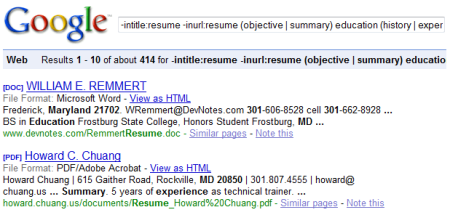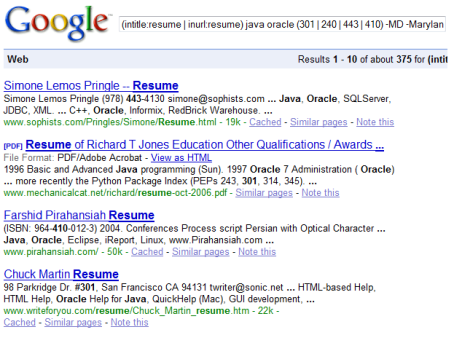In response to my post of Resumes on the Internet: Monster vs. Google one of my readers commented that “While it may be true that Monster has more resumes than Google, using a zip code search is not a fair comparison for Google. People who post their resumes on Monster are required to enter their zip code, while people who resumes are stored online will generally only put their email and/or phone number. Also, even using the term resume can be limiting in Google. Because it was not built to only index resumes, you have to get more creative to filter out the noise. You can try the ~CV or ~Resume, you can also take that out completely and search for types of documents, .DOC, .PDF, etc. and look for words commonly found in CV’s like education, objective, etc.”
His comment inspired me to get these industry heavyweights into the ring for a second battle and experiment with not using zip code ranges or the word “resume” when searching for resumes on the Internet using Google. Let’s begin with the same searches as Monster vs. Google Round 1.
Search #1 – Java, Oracle, Sprint or Nextel, State of MD
Google #1 Zip range (original search) = 4 results
(intitle:resume | inurl:resume) java oracle (sprint | nextel) 20601..21930 (MD | Maryland) -~job -~jobs
Google #2 No zip range, using area codes instead = 3 results
(intitle:resume | inurl:resume) java oracle (sprint | nextel) (301 | 410 | 443 | 240) (MD | Maryland) -~job -~jobs
Google #3 No zip or state = 6 results, 3 are not local to MD, but we did gain 1 new resume
(intitle:resume | inurl:resume) java oracle (sprint | nextel) (301 | 410 | 443 | 240) -MD -Maryland -~job -~jobs
Because we know that not everyone actually titles or saves or refers to their resume as a “resume,” we’ll try to search for words commonly found on resumes. Note – I am not a fan of ~resume or ~cv because I tend to get lots of junk. I am not fooled by a larger quantity of results when the quality goes down – it’s not about quantity, it’s about relevance. Also, not every mention of “cv” is actually referring to a curriculum vitae – I get all kinds of strange false positives with the letters CV. “CV” is more common internationally than in the U.S., and in this case, we’re searching for U.S. based candidates. Additionally, as one observant reader pointed out, many online resumes are of people at educational institutions (.edu) – and many of those contain mention of CV. For most positions, people with only educational experience are not viable candidates. So, instead of shooting for the word “resume,” we’ll go for common resume words:
Google #4 No mention of “resume,” using zip range = 33 results, however – no resumes I can see
NOT “resume” (objective | summary) education (history | experience) java oracle (sprint | nextel) 20601..21930 (301 | 410 | 443 | 240) (MD | Maryland) -~job -~jobs
Note – for you search geeks out there, using -intitle:resume -inurl:resume did not work as the syntax suggests it should – it still includes the word “resume” in the url. For example, this search:
-intitle:resume -inurl:resume (objective | summary) education (history | experience) java oracle (sprint | nextel) 20601..21930 (301 | 410 | 443 | 240) (MD | Maryland) -~job -~jobs
Yielded results like this:
Monster #1 – 123 results, ALL resumes
Java and oracle and (sprint or nextel)
Verdict: Monster crushed Google
Search #2 Java, Oracle, State of MD (very simple and broad search)
Google #1 – Zip range (original search) = 220 results
(intitle:resume | inurl:resume) java oracle 20601..21930 (MD | Maryland) -~job -~jobs
Google #2 No zip range, using area codes instead = 218 results. HOWEVER, these results have significant overlap with Google search #1
(intitle:resume | inurl:resume) java oracle (301 | 240 | 443 | 410) (MD | Maryland) -~job -~jobs
I tried to shoot for mutually exclusive results by negating the zip code range from search #1, however, I could not negate the zip code range and get it to run properly. For example, I tried all 3 variations below to no proper effect:
-20601..21930
-(20601..21930)
NOT 20601..21930
Google #3 No mention of zip or state – just area codes = 375
(intitle:resume | inurl:resume) java oracle (301 | 240 | 443 | 410) -MD -Maryland -~job -~jobs
While this search returned 375 results – most of the results are false positives of non local candidates. See below:
As you can see, the MD-specific area code numbers come up as false positive hits in non-local resumes
I will not bother with not using (intitle:resume | inurl:resume) – as stated previously, although I concede that targeting the word “resume” is limiting, whenever you go beyond it, you get tons of garbage false positive results (see Search #1 above). I (and most sourcers and recruiters) should have better (higher yield) sources to tap for Talent rather than having to dig through large quantities of false positives to find a handful of relevant results.
Monster – 592 results @ 1 month, 1000+ @ 3 months
Java and oracle – in MD
Verdict: Monster destroys Google
Conclusion
After seeing the results of Search scenarios #1 and #2, I will not bother to repeat the other searches I executed in Monster vs. Google Round 1. I’ve seen enough to know that regardless of how you spin Booleans searching for candidates on the Internet (zip codes, area codes, resume or not resume, etc…), the quantity of candidates with resumes on the Internet is not as large as many would believe or assume, and certainly not even close to as large as even 1 of the major online job boards.
The reader who inspired this post made an excellent point – Google and other search engines are not designed to index resumes. That’s why I have never been crazy about finding resumes in the Internet – while it certainly can be done, it’s like using a screwdriver as a hammer – you’re trying to use a tool for something other than it’s original or intended design. That certainly explains the results of this exercise.
If you’re looking for resumes – why not leverage systems specifically designed to index resumes, like the job boards (paid and free), as well as your own internal database/ATS? Which, by the way, is also free.
And if you happen to believe the hype that the job boards have poor quality candidates – please read this post on the quality of job board candidates that will provide you with a reality check.
I hope you enjoyed round 2!