 11/13/11 Note: I’ve provided some updated LinkedIn X-Ray search string syntax examples at the end of this post.
11/13/11 Note: I’ve provided some updated LinkedIn X-Ray search string syntax examples at the end of this post.
I recently received a message via LinkedIn from Gary Cozin, an accomplished, well known player and knowledge sharer in sourcing circles, asking me a question:
“You know when we xray Google for LI profiles we can insert “current * financial advisor” in our string to bring back ‘current’ job titles we want. Do you know how would that be done in Bing?
Now, I have been a long-time user of Google for X-Ray searching LinkedIn. However, Google’s recently made some changes to the way LinkedIn X-Ray search results are returned that has made sourcers and recruiters add additional terms to X-Ray strings to an already lengthy search string to return only profiles (e.g., -inurl:dir, -inurl:jobs…).
Not long after Google made those changes, Shally Steckerl posted an article detailing a novel approach to X-Ray searching LinkedIn using the phrase “Public profile powered by,” which seemed to allow searchers to not have to resort to the cumbersome (inurl:in OR inurl:pub) -intitle:directory -inurl:dir -inurl:jobs, etc. search syntax.
While that approach definitely works, Irina Shamaeva and I have found it doesn’t seem to find and return all available results. Even so, there is no denying that it is a much simpler (and shorter!) method for finding LinkedIn profiles via Internet search engines. Why unnecessarily over-complicate search strings?
So, with Google’s recent changes coupled with their annoyingly overzealous blocking of more complex searches (in some cases you don’t even get a chance to use a CAPTCHA to prove you’re human!), I was happy and curious to see if there was in fact a way to accomplish what Gary was looking to do using a search engine other than Google. Continue reading




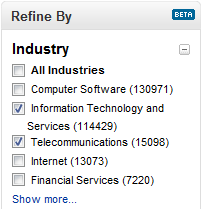 Sourcers and recruiters are often tasked with finding candidates that have experience in a specific industry. I’m sure that such a thing seems easy to the hiring managers and clients making the request, but it’s actually not an easily accomplished feat to perform exhaustively.
Sourcers and recruiters are often tasked with finding candidates that have experience in a specific industry. I’m sure that such a thing seems easy to the hiring managers and clients making the request, but it’s actually not an easily accomplished feat to perform exhaustively. If you ever have a need to perform diversity sourcing, I’m going to show you a trick on LinkedIn that goes beyond the obvious and “everyone’s doing it” methods of searching for fraternities, sororities, specific universities, and of course groups, societies and associations.
If you ever have a need to perform diversity sourcing, I’m going to show you a trick on LinkedIn that goes beyond the obvious and “everyone’s doing it” methods of searching for fraternities, sororities, specific universities, and of course groups, societies and associations.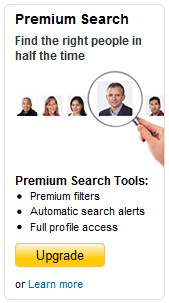
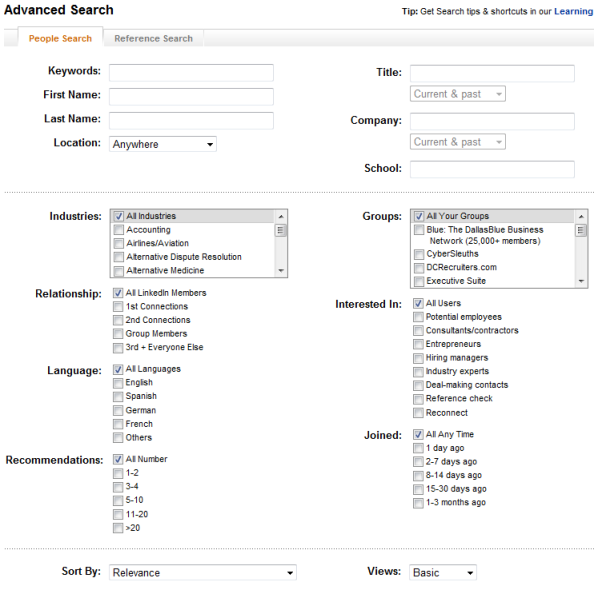
 When you’re searching the Internet for potential candidates, it’s quite common (and practical) to search for resumes of people who are likely to be local to your opportunity. The two main ways of doing this are
When you’re searching the Internet for potential candidates, it’s quite common (and practical) to search for resumes of people who are likely to be local to your opportunity. The two main ways of doing this are  When it comes to searching LinkedIn using Internet search engines such as Google or Yahoo, there are many different ways to construct your search string (“X-Ray” or otherwise) and get results.
When it comes to searching LinkedIn using Internet search engines such as Google or Yahoo, there are many different ways to construct your search string (“X-Ray” or otherwise) and get results.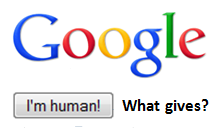 Have you ever been searching the Internet with Google to find resumes or LinkedIn profiles, and instead of getting your search results, you get a nice apology from Google saying that your computer or network might be sending automated queries and can’t process your request?
Have you ever been searching the Internet with Google to find resumes or LinkedIn profiles, and instead of getting your search results, you get a nice apology from Google saying that your computer or network might be sending automated queries and can’t process your request?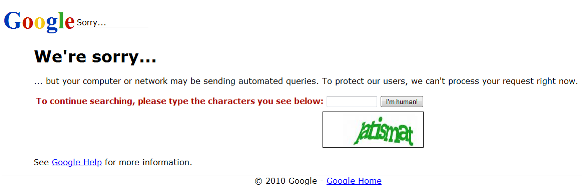
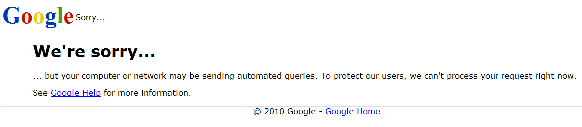
 Imagine that you were just assigned a position to recruit for and that you needed to present 2 fully screened, highly qualified and well matched candidates within 5 business days.
Imagine that you were just assigned a position to recruit for and that you needed to present 2 fully screened, highly qualified and well matched candidates within 5 business days.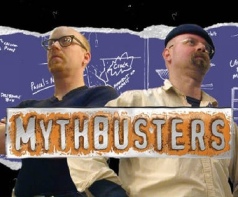 When most people talk about “passive recruiting,” they’re referring to the practice of targeting and recruiting so-called “passive candidates” – people who are not actively looking to make a move from their current employer.
When most people talk about “passive recruiting,” they’re referring to the practice of targeting and recruiting so-called “passive candidates” – people who are not actively looking to make a move from their current employer. The game is afoot.
The game is afoot. Whatever your thoughts may be regarding the sourcing role, companies and their HR/staffing organizations have at least 2 ways of handling the talent discovery/identification function: 1) Simply allow full life cycle recruiters to handle the sourcing role as an integrated function, or 2) Separate out the sourcing function and assign the work to people who are solely responsible for talent identification.
Whatever your thoughts may be regarding the sourcing role, companies and their HR/staffing organizations have at least 2 ways of handling the talent discovery/identification function: 1) Simply allow full life cycle recruiters to handle the sourcing role as an integrated function, or 2) Separate out the sourcing function and assign the work to people who are solely responsible for talent identification.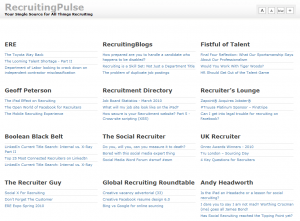
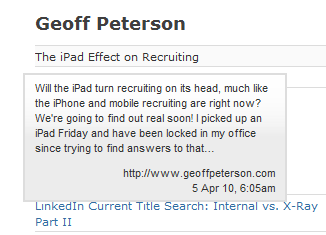
 In the original
In the original